Everything You Need to Know about the Free Upgrade from Windows 7 and 8 to Windows 10
Update: Windows 10 is officially here and here's how to download the ISO files and create a bootable USB drive for installing it.
Windows 10 Free Upgrade Reservation Screen
In case you haven’t noticed, (which would be quite odd, frankly), a new icon that depicts the new logo of Windows 10 appeared a few days ago at the lower right side of the taskbar and asks you whether you want to reserve a free upgrade from your current Windows OS to Windows 10 (note that this applies only if you are running Windows 7, Windows 8, Windows 8.1 or have a Windows Phone). In case you have been wondering if it’s official or if there’s a catch there somewhere, you can rest easy because things are exactly as they seem!
What Exactly Do I Get By Reserving My Free Upgrade?
By reserving your windows 10 upgrade, you get on the list of people who will get it just as it comes out, with no delay, on July 29th for FREE. You won’t be charged anything, there are no catches, and it will be yours with no cost. But let’s take a look on what you need to know about this upgrade before you make your final decision because I know many of you are still wondering if you should take that new step.
For starters, this reserve option and free upgrade is available to devices that are using qualified Windows 7 (Service Pack 1), Windows 8.1, and Windows Phone 8.1 devices. Those who are not using genuine Windows can upgrade as well but their systems will still not be genuine. Also, depending on the capabilities of your device (based mostly on how new it is) there might be Windows 10 features that won’t be compatible with your system.
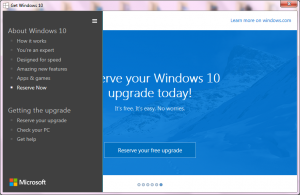 More specifically, the system requirements for Windows 10 are:
More specifically, the system requirements for Windows 10 are:
- Processor: 1 gigahertz (GHz) or faster processor or SoC
- RAM: 1 gigabyte (GB) for a 32-bit version, or 2GB for 64-bit
- Hard disk space: 16GB for a 32-bit OS; 20GB for 64-bit OS
- Graphics card: DirectX 9 or later with WDDM 1.0 driver
- Display: 1024x600
You can always check the compatibility of your device with Windows 10 by opening the "Get Windows 10" app and clicking on the icon that appears on the top left of the window and then tap on “Check your PC”.
Now, in order to reserve your copy you simply have to click on the button that says "Reserve your free upgrade" and then type in your e-mail address in order to be notified when the time comes. When your upgrade is available you will receive a notification.
In the time between reservation and the release of Windows 10, files necessary for the upgrade will be downloaded to your device in order to make things easier and faster for when the full installation begins. This is actually far more convenient than upgrading after the release with no reservation because in that case you’ll have to download all the installation files by yourself and then begin the Windows 10 installation, thus spending much more time, while by reserving, those files will be automatically be downloaded without you having to lift a finger.
How To Cancel The Reservation
In case you change your mind about the reservation, you can always cancel it with no complications, by following these simple steps:
- Right click on the “Get Windows 10" app or the Windows icon on your taskbar.
- Select “Check your upgrade status”
- And then Select “Cancel reservation”
Simple as that! And you can always reserve again if you make up your mind again.
Can I Still Upgrade Without Making a Reservation?
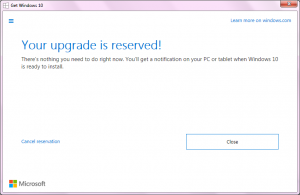 I mentioned earlier that you can upgrade even without reservation and I would like to explain this further for those who are interested. If for any reason you fail to reserve a copy, it doesn’t mean that you missed your chance to get the free upgrade. In fact you can upgrade at any time after July 29th which is the official release date. All you have to do is open the "Get Windows 10" app to schedule your upgrade, but please keep in mind that it might take weeks or even months to receive the notification that Windows 10 is ready for install.
I mentioned earlier that you can upgrade even without reservation and I would like to explain this further for those who are interested. If for any reason you fail to reserve a copy, it doesn’t mean that you missed your chance to get the free upgrade. In fact you can upgrade at any time after July 29th which is the official release date. All you have to do is open the "Get Windows 10" app to schedule your upgrade, but please keep in mind that it might take weeks or even months to receive the notification that Windows 10 is ready for install.
In addition, the free offer is for a limited time only, and will be availble until one year after its release, which is July 29, 2016. After that period, if you wish to get Windows 10 you'll have to pay, although no prices has been announced yet.
According to Microsoft, those who have upgraded to Windows 10 for free "will continue to receive ongoing Windows innovation and security updates for free, for the supported lifetime of that device."
The versions available are Windows 10 Home edition and Windows 10 Pro edition. Depending on which version you have been previously using, the same Windows 10 version will be installed on your PC or phone. For example, if you’re using any of the Windows 7 Home versions, your Windows 10 upgrade will also be the Home version, and the same goes for the Windows 8 users.
What Will Happen To My Apps If I Upgrade?
All your data and most of your apps will be safe. It is important to add though that some features of previous Windows will not be available once you upgrade, the most notable of which is the Media Center which will be replaced by a new DVD-Player app offered by Microsoft. Not only that, but if you have been using Gadgets in Windows 7 you’ll have to wave goodbye at them as they will be completely erased from the moment you upgrade. There might be more "disappearances", mainly regarding applications that came from OEM as well.
Last but not least, the upgrade will uninstall and then reinstall your antivirus program but if your antivirus subscription is out of date, Windows 10 will install only Microsoft’s own antivirus Windows Defender. So make sure your subscription is up to date before upgrading.
These are the most important facts you need to know about Windows 10 reservations before making your decision. You have plenty of time to think this through but don’t forget that reserving is only available till July 29. Quick tip: you can still upgrade for free, by 31 December 2017.
Have a question about the free upgrade to Windows 10? Don't hesitate to ask us in the comments section below!
It's not like Win users are massively jumping ship, and MS needs something to keep them loyal.

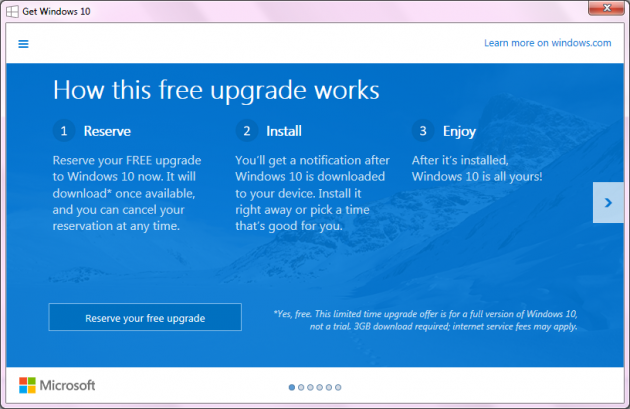
Also, according to various users that comment on the same subject, microsoft aims to get money through their appstore and by giving win10 for free, more users will get it and thus delvelopers will produce better apps and faster than they did till now. So they give for free the operating system and get money from the products they will sell on it, much like Apple does with the free iOS upgrades.
Some people also worried about being spyed upon or worse (if you've watched the movie Kingsman you know what I mean :P) but if Microsoft wants to spy on us they can do it no matter which windows we use because it's their software! So I highly doubt that that's what they're aiming for. Or at least I hope so xD