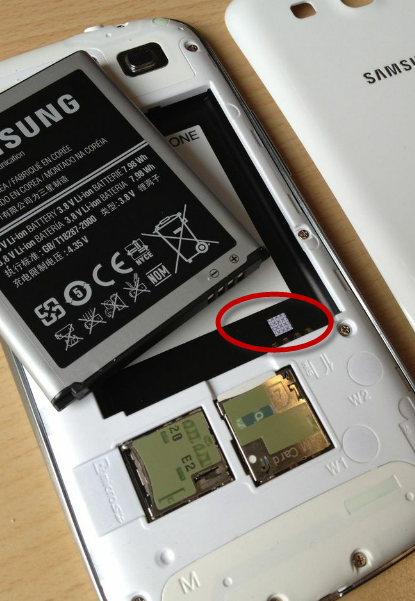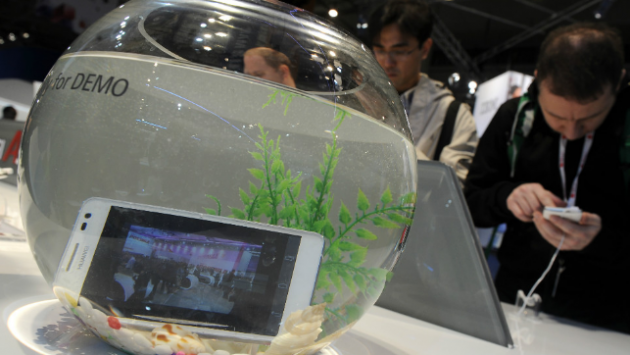What To Do To Save Your Wet Mobile Device
Have you ever dropped your phone in the sink, or even worse, in the toilet? Did you accidentally swim with the device in your pocket, or make a sudden movement that got beer all over it? In this guide we will outline some steps in order to try and save a wet phone, or at least its data.
- Categories of liquids
- Reaction time
- What to do if your mobile phone has become wet
- LCI indicator
- What to do in order to protect your mobile phone
Categories of liquids
Initially, it should be clear that not all liquids are the same. You should be more specific when saying that your phone got wet. For example, it is different if your phone fell into the sink from dropping it into the sea.

Seawater contains salt, which is able to erode your device and create many more problems than plain tap water.
If you spill viscous liquids on your device, such as coffee, juice, etc., then when they get dry they will leave residues and get sticky.
In such cases, if the situation is particularly difficult, you can flush your device with denatured alcohol. Alcohol is highly volatile and will be able to wash out spots that you can’t reach. After all, the biggest damage has already been caused.

Reaction time
Another very important factor that can affect the success rate when you expose water on your device, is the reaction time. You will have to react immediately after the accident has happened, as it can prevent the liquid from proceeding to the circuits inside the device.
What to do if your mobile phone has become wet
Below we will describe in detail the steps you need to follow if water is exposed in your mobile device.
Turn off the device
As soon as you remove the device from the liquid, you must turn it off if it is on. If the device is already turned off during the time of the exposure to the liquid, then it is much safer than when if it was on.
Remove the battery and all peripherals
The next step is to remove the battery.

At this point, it should be mentioned that those who own devices that don’t support removing the battery will necessarily have to skip this step.
Electricity and water are not a good combination. Many components inside the device may short out and get damaged, therefore you must act quickly.
You should also remove whatever you can from our device, such as a case, the sim card, the memory card or headphones.
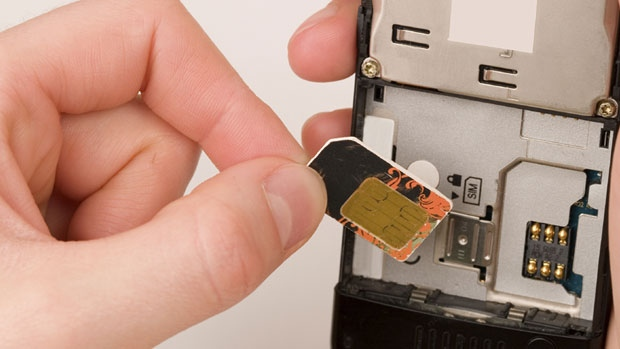
Especially if you have a memory card, you may get lucky and save your valuable data from there, even if your device becomes unusable. Several memory cards are actually water resistant.
Wipe the device with a towel or paper towel
Next, you should wipe your phone with a soft cloth/towel or paper towel, and reach as many spots as possible.
Avoid vigorous shaking of the phone so as to prevent movement of the trapped water in more places. Wipe your device gently to remove as much water as you can. Also, wipe the memory card and sim card, if they are wet as well.
Remove as much water as possible
In this step you will need to remove as much water/liquid from the device as you can. There are two ways to do that- you can either "suck" or "blow" the liquid.
The vacuum cleaner method: Keeping the device on the ground, use the vacuum cleaner to suck/evaporates the liquid from the wet area of the device for about 20 minutes. This method is quite effective and can completely dry your phone very soon.
Of course, you must be particularly careful not to hold the vacuum cleaner too close to the phone, since there is a risk of creating static electricity, which can cause worse problems than water. Generally, this method is the most appropriate.
The hair dryer method: First, we should mention that this method is not appropriate because, even though it evaporates the water, it also “pushes deeper” the remaining liquid/water and can damage the circuits.
Now, you should set the dryer on cool air and dry/blow as you would do with your hair.
Use a highly absorbent material
After you remove more the water/liquid you should somehow dry your device completely.
You can achieve that by dunking your device to virtually anything that has the ability to absorb moisture. One such material you probably have in your home is none other than plain rice.
There is no preference in the type of rice. The secret to the whole process is isolating the rice-mobile environment. To achieve this, you can use a bag or a box/bowl that can shut airtight and fill it with rice. Then, dip the device inside it, its battery and any component that may be wet, so that it is covered entirely with rice.
Then, close the package and let the rice act for at least 24 hours, at room temperature. The rice will dry the air and absorb moisture from the device.
Another substance which is highly absorbent (much higher than common rice) is "Silica gel". You may haven't heard of it, but you’ve certainly seen it. This stuff is none other than the little bags found inside new shoes, bags and electronic components, which absorb moisture.
So, place the device again in a bag, box or Tupperware properly closed, along with bags of Silica gel. Again, let the system isolated for at least one day.
After one day check if the moisture has been removed from your device. If you notice that there are still water/liquid traces repeat the above process, but replace the existing rice/Silica gel with new one.
Finally, it should be mentioned that there are special kits which guarantee 100% removal of water/moisture from your device. But if you do not already have such a kit in advance and your mobile has been exposed to water, it’s best to try and dry it with anything that you already have, rather than order one and wait until it arrives.
Try turning on your device
After making sure that there is no moisture in your device, try to activate it.
If it turns on successfully, then that’s good. Check for any problems, such as in the microphone, speaker, camera, etc. If there is no problem, then you probably managed to save the device.
If it doesn’t turn on, then it’s time to go to a technician who will tell you it can be repaired or not.
Make a data backup
Even if your mobile phone has been saved, this does not mean that you have overcome the danger. Battery problems (even months later), intermittent crashes and general instability of the device may occur suddenly.
Therefore it is advisable to constantly keep backups of your data (photos, videos, documents, contacts, etc.), while you can, so that you are prepared for the worst.
LCI indicator
Many modern mobile devices have a specific indicator which tells whether the device has been exposed to a liquid containing water (Liquid Contact Indicator - LCI).
This indicator is usually white or silver, and becomes red when wet. This allows technicians understand what happened to the device, and then inform you that unfortunately this issue is not covered in the guarantee. In some devices, the indicator is located behind the battery, while in other devices it’s located in the headphones port or another slot.
For all Apple models, more information can be found here.
As you can see, it is very difficult to fool the repair service in order to get your device fixed for free.
What to do in order to protect your mobile phone
Currently, there are several devices available on the market which have high water resistance. Most of them can stay underwater water for more than half an hour without getting damaged.
Even Apple added such properties in the iPhone 7. Of course, it should be emphasized that all these devices are water-resistant under particular conditions (time, depth, liquid, etc.).
But if the device is not waterproof, there are some ways to protect it as well. With a quick search you can find several cases which promise to protect your device from water damage.
Some devices are built in such way that they allow you to properly use your device wherever you are.
In any case, you must be careful with the use of your mobile device near or in water. Some people may get lucky and rescue their device after being exposed to water, but prevention is always better.
If you have found yourself in a situation like this at some point, let us know your experience and the results, as well as anything you did (or didn’t do) to rescue your device!