Top 8 Free Online Image Editors with Chrome Extensions
If you're looking for Chrome extensions/web apps that can quickly and easily edit, resize, create, and modify pictures, collages, and cards from within your web browser, then you've found the right list. These are the top 8 online image editors that also have Chrome extensions:
1. PicMonkey
PicMonkey is perhaps the most popular, stylish and versatile image editing extension for Chrome. This handy web app lets you edit images and create collages in a video game-like interface. A user-friendly menu gives access to basic features like crop, rotate, exposure, resize, coloring, and sharpening. You can choose whether you want to edit an image from your computer or one from a particular web page. Here are a few screenshots of the main menus you'll encounter in PicMonkey:
2. PixlR Editor
PixlR Editor is one of the more advanced and professional looking Chrome extensions out there, which is why we've listed it first. The app installs at lightning quick speeds and once launched lets you edit images from a variety of sources, including your computer, a URL, or an image from an online library like PixlR or Facebook. You can also create your own image in an MS Paint-like interface. Here are a few unique screenshots of the PixlR Editor web app:
3. Fotor
Fotor is similar to PicMonkey because it lets you edit photos, make collages, and even create cards using your own images or images from the web. With beauty retouching and HDR tone mapping features, this online image editor is packed with useful tools. A unique “1-Tap Enhance” button automatically applies edits for a quick streamlined touch-up. Here are some of the interfaces you'll encounter in the Fotor web app:
4. iPiccy
iPiccy has a user-friendly interface that is similar to a video game, with fancy icons and an aesthetically open and tabbed setup. One of the more interesting features in iPiccy is the automatic beauty retouching toolset that lets you quickly apply fixes to any unwanted blemishes or lighting effects on the skin, eyes, mouth, and hair. With a moderate library of filters, effects, and frames, iPiccy stands strong as one of the top 5 image editing/painting Chrome extensions. Here are some of the primary menus you'll encounter in iPiccy:
5. BeFunky
BeFunky photo editor is a modern and stylish web app that combines a robust image editing suite with a collage maker. The interface looks kind of similar to Google Drive and the new Windows 7 and Windows 8 metro views, with illustrative icons representing all of the features. The screenshot below tells you a lot about what BeFunky can do:
6. SumoPaint
SumoPaint is perhaps the most comprehensive and advanced photo editing web app out there, with functionality that could be compared to a combination between Photoshop and Microsoft Paint. With more than a quarter million users and a feature set that could compete with many paid solutions (by the way a paid version is available for $19 as well), this web app is easily one of the most impressive photo editing extensions for Chrome. Here's a screenshot showing the main menu of the interface:
7. Thumba
Thumba is a lot simpler than most of its alternatives, with a tabbed interface that makes it easy to add effects, filters, and other enhancements to photos. Keep in mind you'll need Microsoft Silverlight installed to use this extension. Thumba is also available as an app for Windows Phone 7 and iOS. This official screenshot should give you a basic idea of what this web app can do:
8. PsykoPaint
This is more of an art tool but it can be used to edit images as well. It comes in the form of the nifty little PsykoPaint Chrome extension, or you can visit the PsykoPaint website from any browser to start painting. Here's what the interface of the Chrome web app looks like:
By the way, did you know that you can Find Free, High-Resolution Photos And Use Them For Any Purpose, Including Commercial Work.

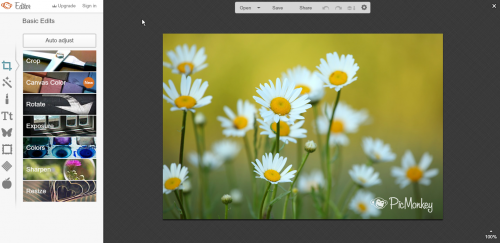


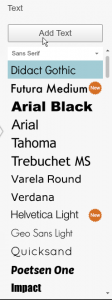

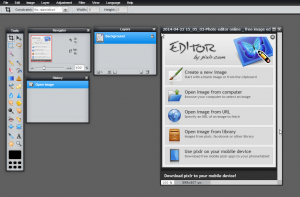
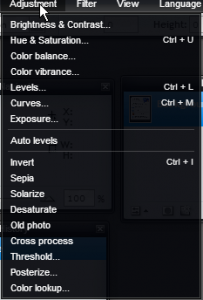
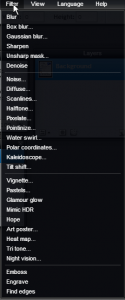
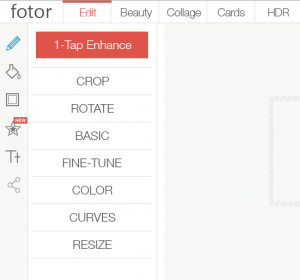

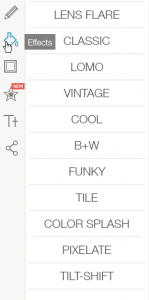
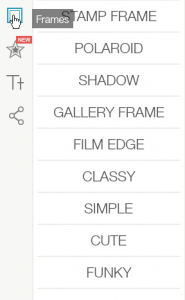
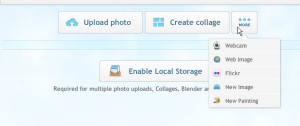

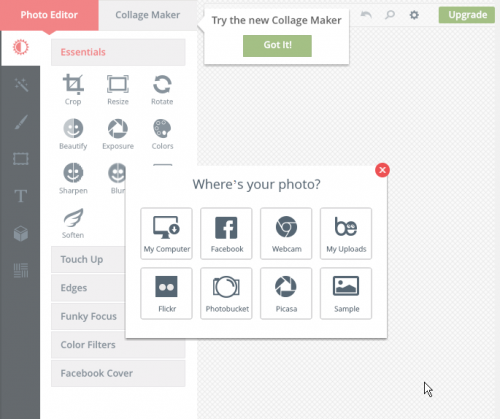
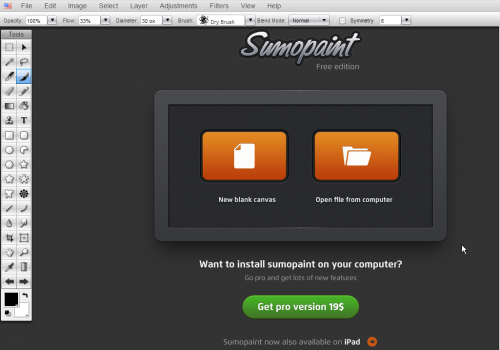
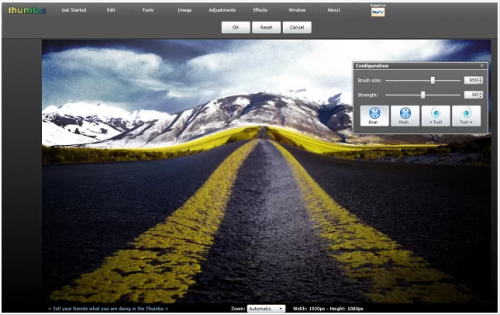
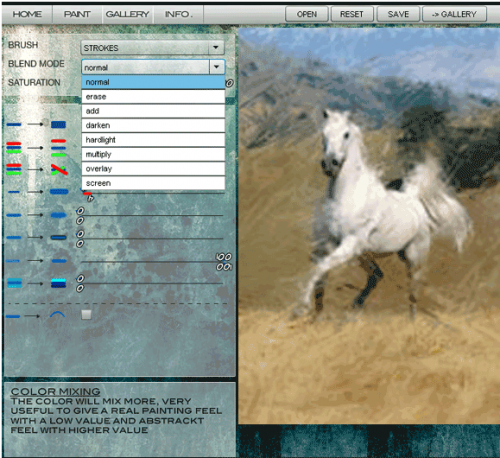
So, on any browser go to:
For PicMonkey http://www.picmonkey.com/ (needs Flash Player)
For Pixlr http://pixlr.com/editor/ (needs Flash Player)
For Fotor http://www.fotor.com/ (needs Flash Player)
For iPiccy http://ipiccy.com/ (needs Flash Player)
For BeFunky http://www.befunky.com/create/ (needs Flash Player)
For SumoPaint http://www.sumopaint.com/app/ (needs Flash Player)
For Thumba http://www.thumba.net/ (needs Silverlight)
For PsykoPaint http://www.psykopaint.com/painter.html (needs Flash Player)