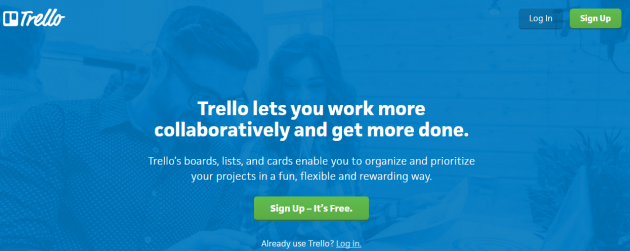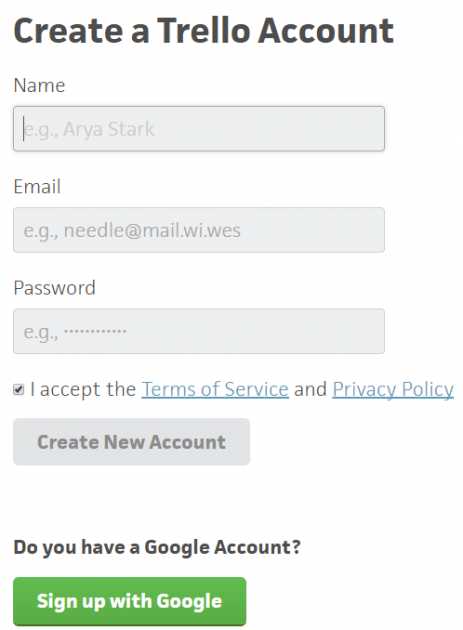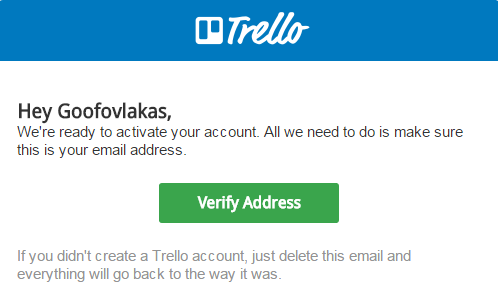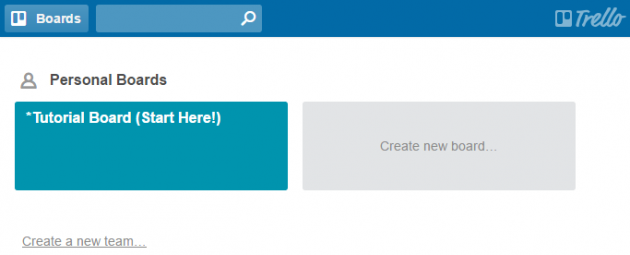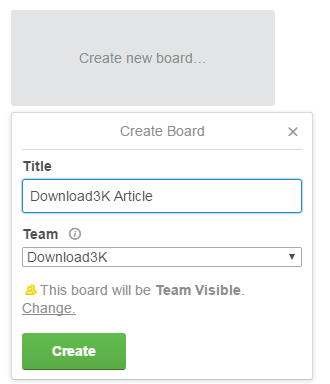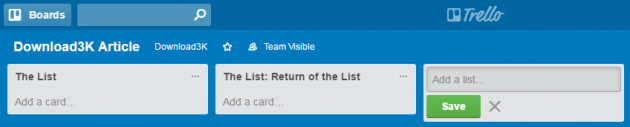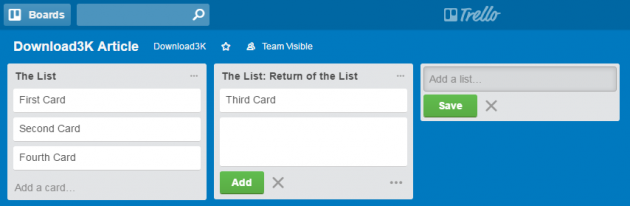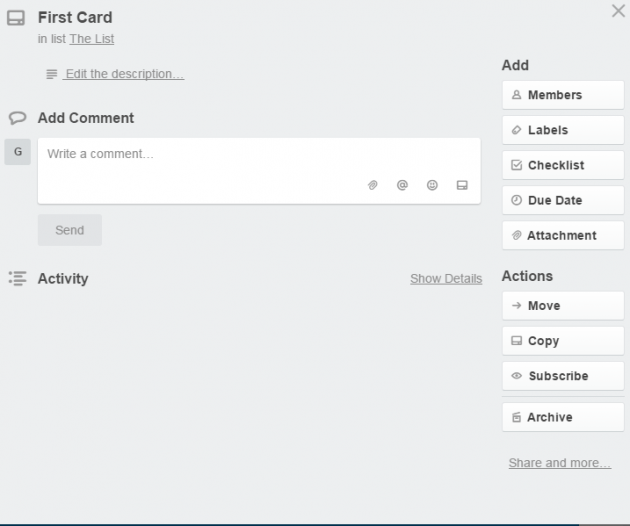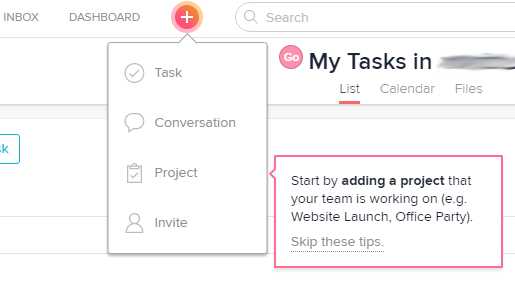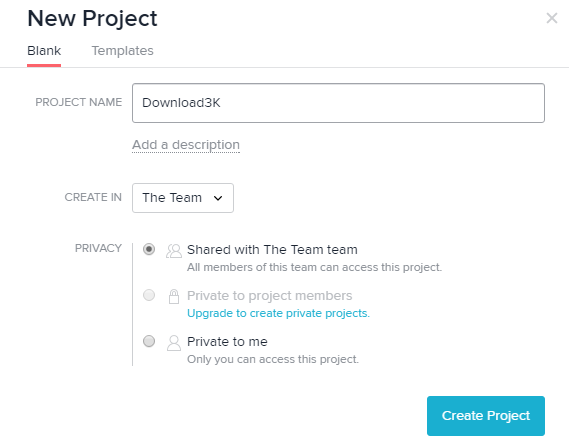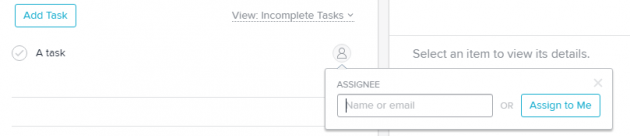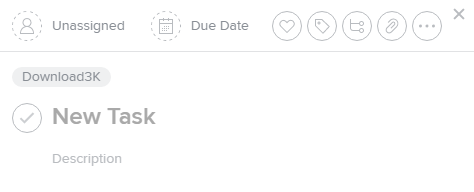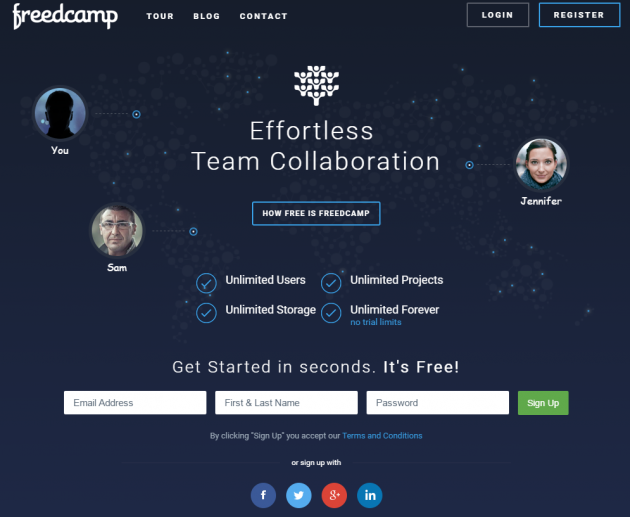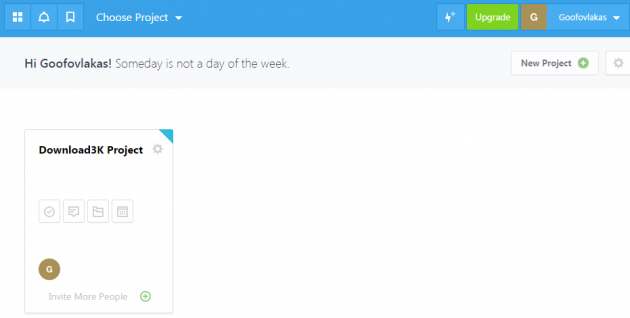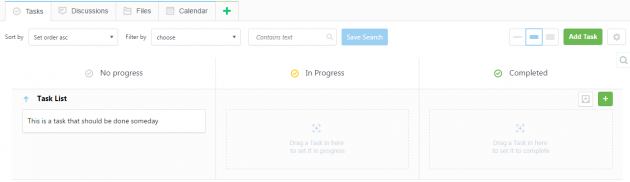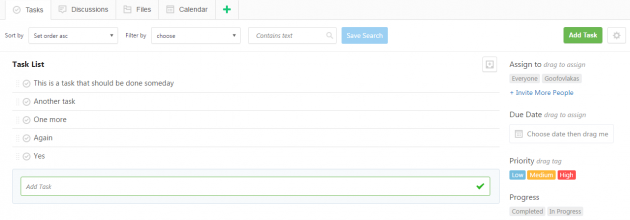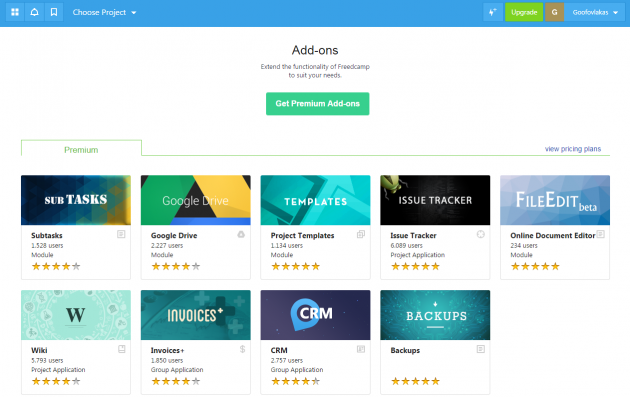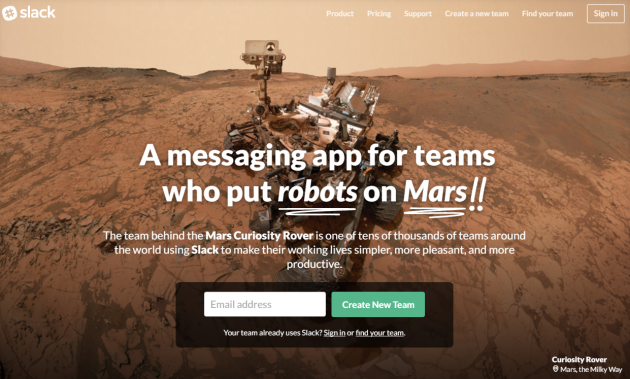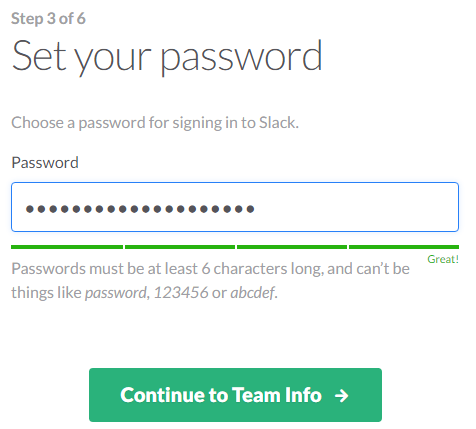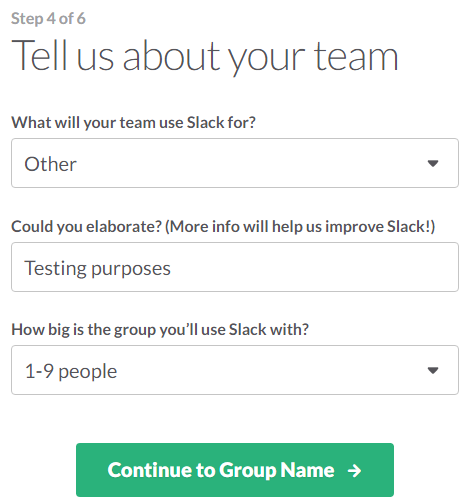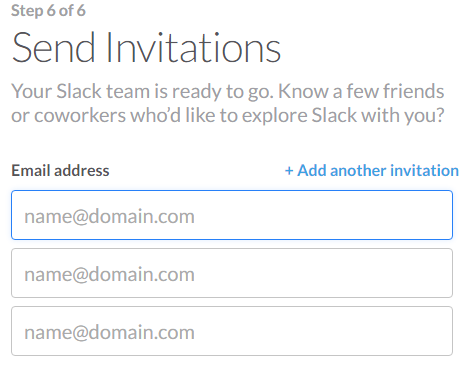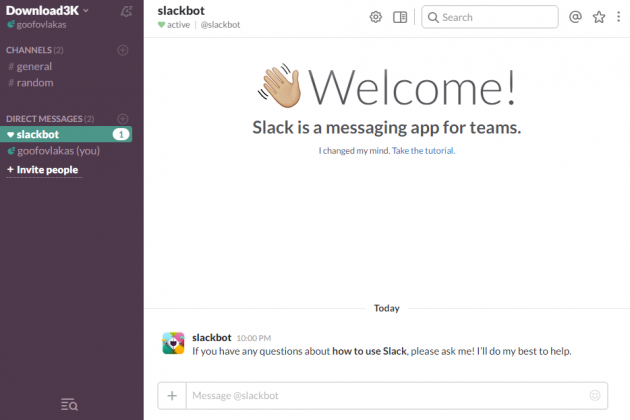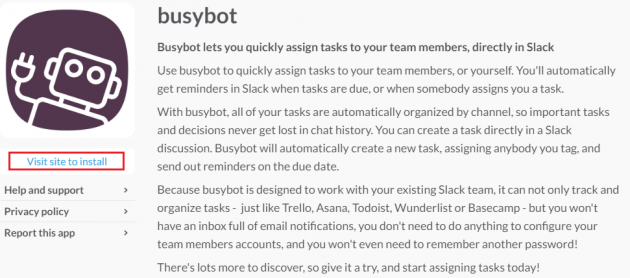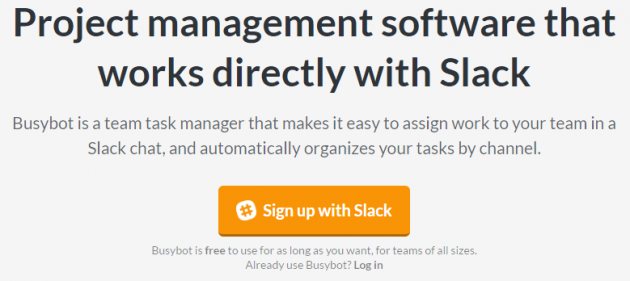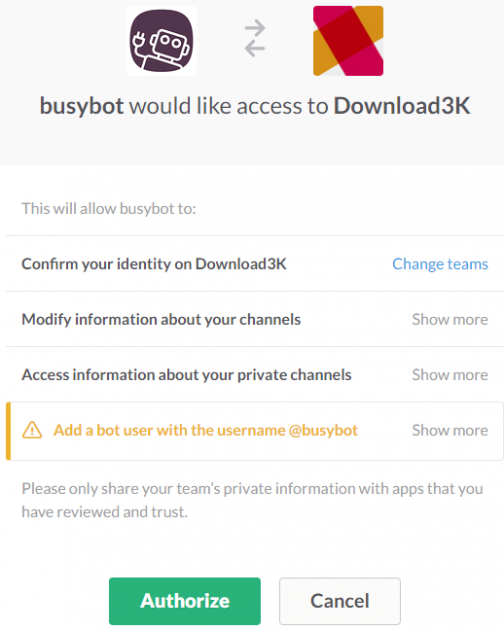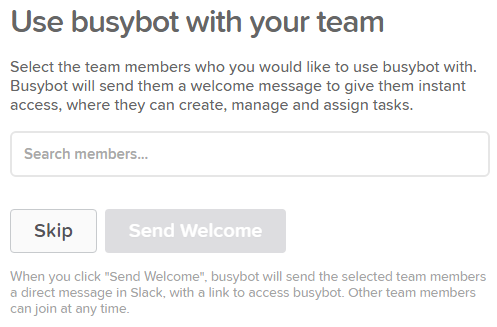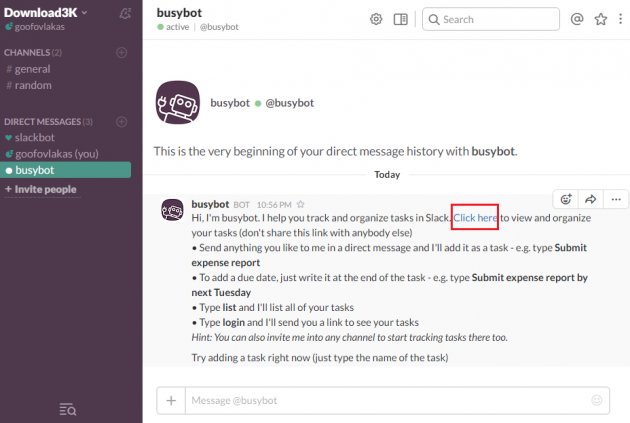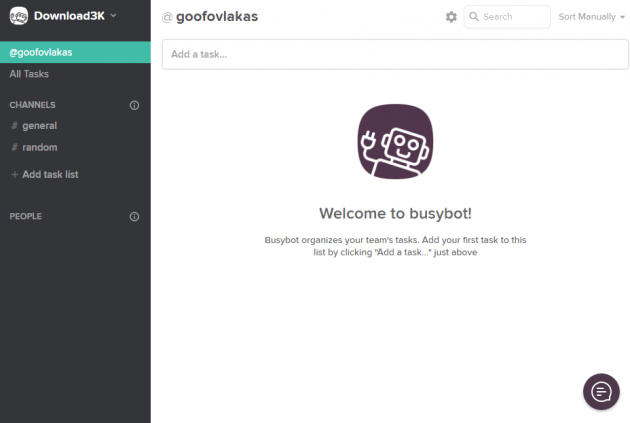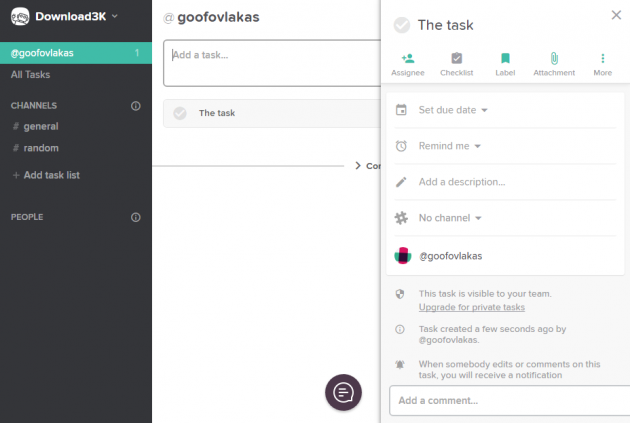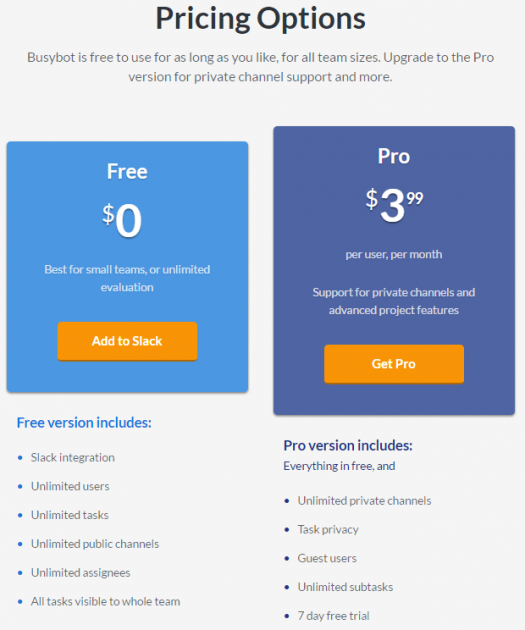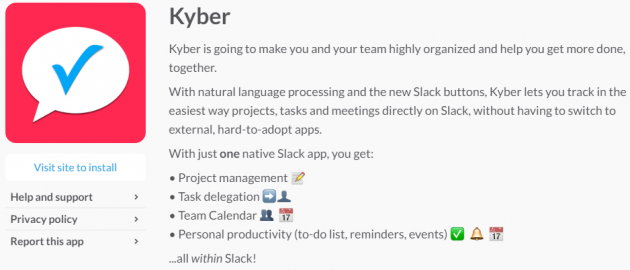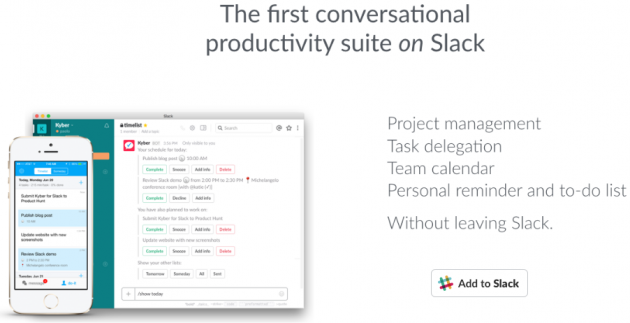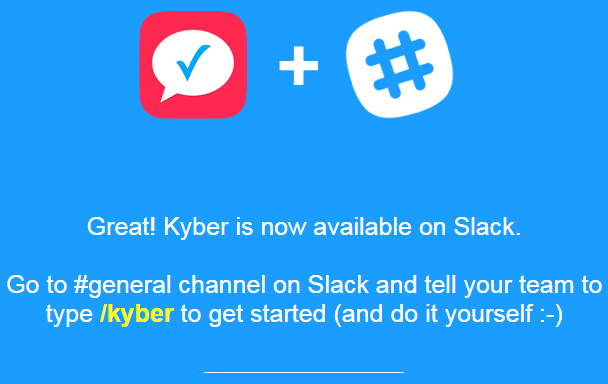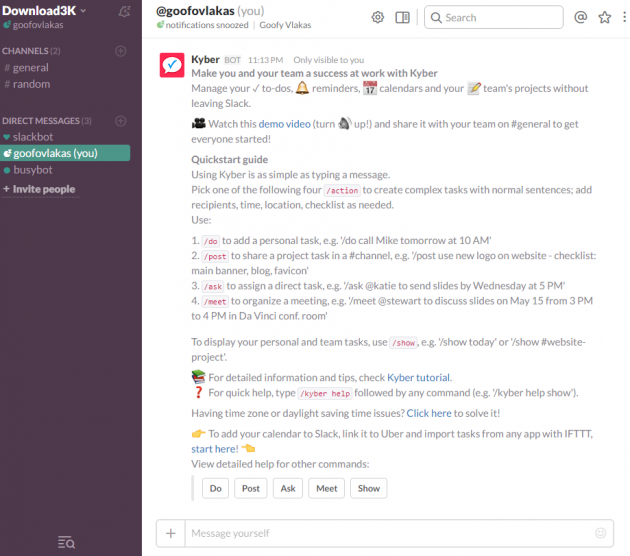The Best Project Management Services For Task Organization
When you are in an environment where you work with a lot of people, it is necessary to properly distribute tasks for each member of the group, in order to monitor progress and save valuable time. In this guide we will go through the best project management applications.
You can use the links below to jump to the corresponding section in the article:
- What are project management platforms?
- Trello
- Asana
- Freedcamp
- Slack and its extensions
- Thoughts and suggestions?
What are project management platforms?
With the continuous development of technology and the rapid spread of internet services, working remotely is becoming more and more common. Nowadays, it is not essential that all employees are at the same place to work together. In fact, they don’t even need to be in the same country or continent.
Therefore, the internet undertakes the role of communication and cooperation through various services, which will be presented below.
In short, using a platform for project management, you can assign tasks to your partners, adjust your timetable, plan upcoming events, and more.
Trello
Trello is one of the most popular applications of its kind, and is available for free.
It also has paid versions with some extra features, but the free version doesn’t have any important limitations.
This platform is well known for its visual experience provided during project management. At the same time, it offers many options to the user, which you can read about below.
Sign-up and usage
To create an account, visit its website and click on the "Sign Up" button located on the right. A form will appear for filling in your details.
After filling in your name, e-mail address and password of your choice, you can click on the "Create New Account" button. Alternatively, you can register with your Google account, clicking on the corresponding green button.
When you have created your account, you will have to check your e-mail, and confirm your address. So, find the email you received from Trello, and click on "Verify Address".
You will be redirected to the main window of the service, from which you can begin organizing your tasks. But in order to understand its functionality, you will to know the basic terms it uses, first.
Projects in Trello are named boards. In the main page you will see a board with the name “Tutorial”.
Clicking on it, you can see several basic instructions which will help you get familiar with the service.
Inside every board you can create lists. The objects of a list are displayed in the form of cards, and you can very easily move them from one list to another.
But let’s see how it works in practice.
Creating a new team
Of course, you didn’t sign up in Trello to assign tasks to yourself. Thus, you will have to invite the members of your team.
Begin by clicking on the “Create a new team…” from the bottom of the main page.
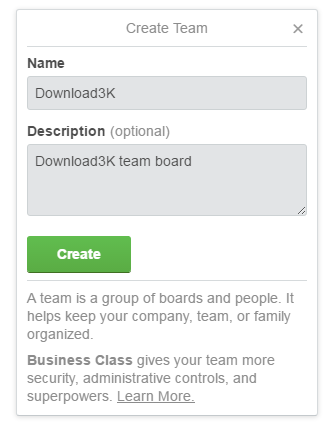
Enter the name of your team and a description for it, and click on “Create”.
You will be redirected to the new team’s panel, from where you will be able to manage it.
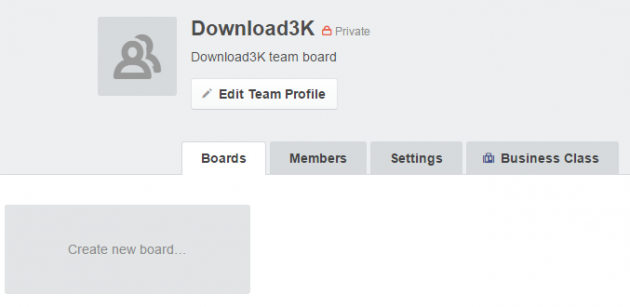
In order to add new members, navigate to the “Members” tab and click on “Add by Name or Email”.
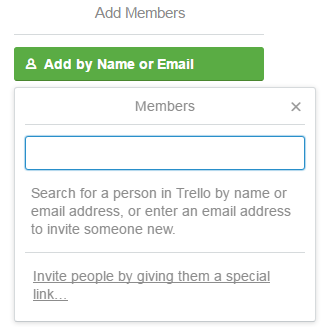
If the user we’re looking for already has a Trello account, you can just enter his name. In any case, if you type his email, he will receive an invitation for the team.
Creating new boards and cards
After inviting the members of your team, it’s time for creating your first project. So, navigate to the “Boards” tab and click on “Create new board”. A form will be displayed, in which you will have to enter the title of your project.
Then, click on the “Create” button. Trello will automatically redirect you to the new board, from where you can create your first list.
The only thing you have to do is give a name to your first list and click on “Save”. Clicking on “Add a list”, you can create a new list.
Lists on Trello are based on the Kanban system, according to which you can split your project in productions stages.
Next, you have to create tasks in the form of cards. Click on the “Add a card” of every list, in order to insert the tasks of every list.
You may edit the cards you have created at any time, and can move them from one list to another.
Generally, Trello relies too much on the Drag & Drop operation. Anything you want to do, is most likely done via Drag & Drop, which makes it very user friendly.
Clicking on a card, you can add even more settings.
You can assign a task to another member, add a comment or an attachment, define an end date, and do many more.
For detailed documentation of all of Trello’s features, you can check its user manual.
Extensions
Besides the built-in features, you can add various integrations in Trello. Integrations are essentially extensions with which Trello becomes compatible with various other applications of your choice, such as Gmail.
Since it is the best-known service for project management, it has an huge list of extensions.
In order to add an extension, you can just click on it and follow the instructions.
Pros and Cons
The simple design of Trello and its very handy Drag & Drop feature, makes it ideal for project management.
It is not necessary to use all of its functions in order for you to find it useful. Depending on your needs, you will find the combinations that suit you and your team so as to have maximum efficiency.
The fact that anyone can use the cards system in a different way, can confuse a novice user, preventing him from making an easy start.
Clearly therefore, you should devote some time into learning it. Once this is done, project management with Trello will be a breeze.
Asana
Asana is another very popular alternative service for project management.
Signing-up and usage
In order to register in Asana, you will have to enter your e-mail in the corresponding field in the website, and click on “Get starter for FREE”.
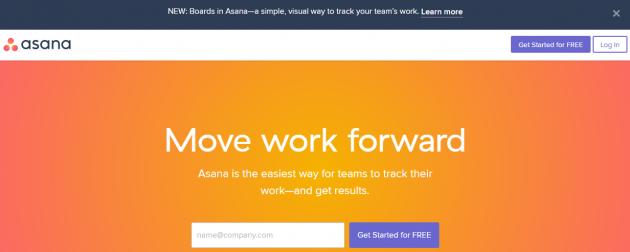
Then you will receive a message in that email address. From that email you will be able to confirm your email address.
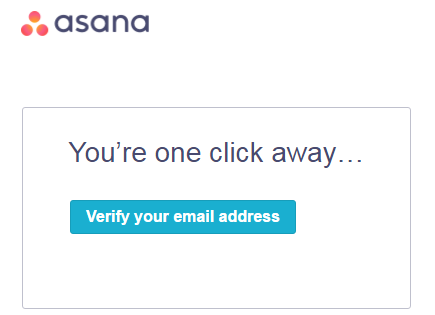
Now you can enter your details and click on “Continue”.
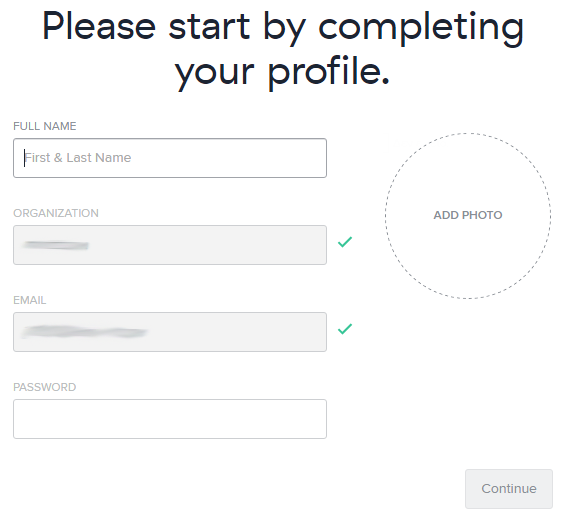
Asana’s interface might be a bit confusing at first, but when we begin creating your first tasks, things will be a lot easier.
Creating projects
Begin by clicking on the pink “+” that is located on the top part of Asana’s website. From there you can add tasks, discussions, projects, or invite members to your team.
When creating a new project you just have to enter the name of the project and click on the “Create”.You can also select one of the available templates for your project.
Clicking on the “Add Task” button, you can add tasks to your project, and using the human-figure icon on the right, you can assign to each one any member you want.
The same way you can create as many tasks as you want for a project. From the right side of the screen you have several additional options, such as write a comment, defining an end date and others.
Clicking on the “My Tasks” button located in the menu, you can see all the remaining tasks. If you want to see the already completed tasks, you just have to click on View, and check “Show All Tasks”.
Extensions
Asana also supports a wide range of extensions and apps.
This way you can sync your projects with other apps, such as Dropbox, Evernote and others.
Once you click on an extension, you will see detailed instructions for the installation of each one.
Pros and cons
As you saw, Asana is much more simplified than Trello, which makes it ideal for users who are familiar with to-do lists.
Moreover, users now have the ability to choose between two really good layouts.
However, although it has many features, the free version prevents a group from having more than 15 people. Those who work in larger groups must upgrade to the Pro version, or prefer another free solution.
Freedcamp
Freedcamp is a service that supports unlimited users in each group, unlimited projects, unlimited storage, and is free for all.
Of course all of these wouldn’t be enough for it to get a spot in this list, if wasn’t a remarkable choice for project management.
Sign-up and usage
In order to register for free, enter your details in Freedcamp’s homepage and click on "Sign Up". Alternatively, you register using your Facebook, Twitter, Google+, or LinkedIn account.
In the next window you will be asked to upload or take a photo, as well as add your location. Then, proceed by clicking “Next”.
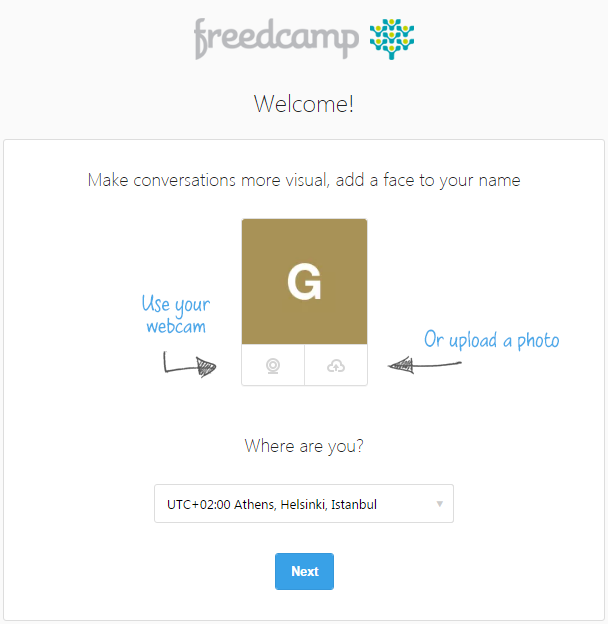
Freedcamp goes straight to the point, and urges you to create your first project. A very positive aspect is that it has two types of views. You can see your work in the form of a list or in the form of notes.
You can choose whatever you like; if you change your mind at any time, you can move to another view.
After you finish with this step, press "Next" once more.
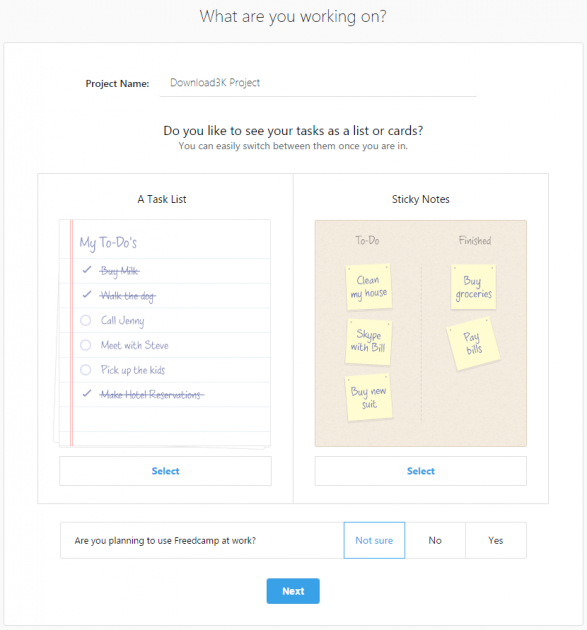
Creating projects
In the main page you can see all your projects.
To create a new project, click on the "New Project" button from the top right.
In every project you can invite other members, create jobs or discussions, import files, or add events to the calendar. To do all of these stuff, just click on your project and start creating the various tasks required by your project.
If you have chosen the Notes view, you can add tasks by clicking on the "Add Task" button. In this view, Freedcamp closely resembles Trello.
The main difference is that in this service, the main columns are ready, unlike Trello, where you can define your own columns.
Otherwise, you can organize your work in exactly the same way via Drag & Drop.
On the other hand, if you like the Asana view more, the project’s tasks will be displayed in the following form.
You can change view any time, using the “Switch to” option from the gear icon on the right.
Extensions
Freedcamp has some free and some paid extensions.
As you can see though, the list is very limited, in comparison to the above services. There are only nine free extensions, and there are eight more paid ones.
Most of them are in fact extensions exclusively for Freedcamp, so it’s not very compatible with other various known services. The only exception here is probably the Google Drive extension.
Pros and cons
Between all the project management services, Freedcamp is by far the easiest to use. Its interface is quite simple and understandable for the average user, and allows you to use the design that you want.
At the same time, the lack of extensions and cooperation with various other services is a serious disadvantage for someone who wants to synchronize his work in various ways.
Although it has a paid version, the free version will meet the most demanding users.
In this page you can see in detail what additional features are included in the paid versions.
Slack and its extensions
Slack is probably the most popular service for exchanging messages on a professional level.
It is mostly used by professionals all over the world between team members, and is in no way designed to provide project management features.
But, the reason why this service is included in this guide is because most of the teams that participate in Slack, also uses a project management service as well, so that communication is combined with organization. However, with the use of extensions, Slack can become a really powerful tool by itself.
At this point, it should be noted that Slack has add-ons for all the services presented above. In fact, numerous additional features are available for project management, and is of course impossible to use them all. You can see the complete list here.
However, it is worth mentioning the two best extensions, which are designed solely for Slack. They can operate autonomously, like the platforms that were already presented previously.
Sign-up and usage
Before we proceed, let's take a brief look at how you can create an account on Slack. If you want to create a new contact group, enter your e-mail and click on "Create New Team".
Alternatively, if your team is already in Slack, or if you already have an account, click on the corresponding "Find your team" or "Sign in" links.
If you have created a new team, you will have to confirm your email address using the six-digit code included in the email you received.
After entering the code, you will have to fill in your name along with the desired username, and then click “Continue to Password” so that you can set a powerful password.
Continue by clicking on “Continue to Team Info”. This is the fourth out of the six steps, and requires you to fill in the information for your team.
In the next steps you will be asked to enter the name of the team and the domain from which you will be accessing Slack.
Then you can begin sending invitations, by completing the e-mail addresses of your partners and clicking "Send Invitations".
If you want to deal later with the invitations, you can click on "Skip For Now".
In any case, your team has been successfully created.
We won’t be digging into more details regarding Slack’s features and functionality, since, as we stated previously, it’s a communications service.
Installation of extensions
In order to install an add-on, click on your team’s name at the top left, and click on “Apps & intergations”.
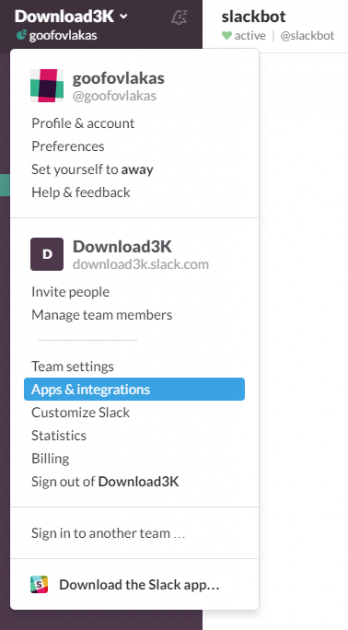
There you will find a huge list of extensions, not only for project management, but for anything you can imagine.
To install any of them, you just have to click on it and follow the instructions.
So, let’s see then how they can turn Slack into a project management service with the appropriate extensions.
Teamline
Teamline allows you to create tasks, assign them to one or more Slack members, define a completion date, and do several other things.
To install, click on the "Visit site to install" link.
From there, select “Sign-up with Slack”.
You will be automatically redirected to your Slack team, where you will be asked to give permission to Teamline, so click on "Authorize".
Then, enter the names of the partners whom you want to participate in Teamline, so that they are sent a notification. Alternatively, you can click "Skip" and do that later.
Now, Teamline has been added to Slack, and you can view it under “Direct messages” in your Slack account. In there you will find a link for opening Teamline.
Teamline is very easy to use. The only thing you have to do is enter the task’s name that you want to create, then press Enter. You will see that a new element will be created with the name that you gave it.
From the pane on the right you can assign the task to other members, define an end date, add reminders, notes and attachments.
Alternatively, you can send commands to it from Slack’s chat interface, so that you don’t even have to change window.
To create a task, simply type in your conversation with Teamline the task’s name.
The buttons below a task allow you to edit it, as you did from Teamline ’s window.
Note that Teamline currently only works in conjunction with Slack. Soon, it will also support Microsoft Teams as well, the new group communications service from Microsoft.
Additionally, it has an enhanced paid version, in which you can find even more options.
Kyber
Kyber follows the same philosophy with Teamline, except that it doesn’t have its own window for project management. If you don’t care about a graphical interface for project management and want a quite powerful tool, it is certainly an ideal solution.
All commands are given exclusively through Slack. For this reason, it requires you to invest some into learning it, in order to be able to discover its full potential.
To install it, visit this link and click "Visit site to install". From there, click on the "Add to Slack" button.
Then, you are asked to give permissions to the app, by clicking the "Authorize" button. A window with instructions on how to start will appear.
So, then, visit any Slack window and type “/kyber” in the chat window, in order to see a list with everything you need to know about its commands.
In case you are having difficulties with written instructions, you could take a look at the demo video. For even more information, Kyber’s website has a detailed tutorial.
In contrast to Teamline, Kyber is completely free and has no paid versions.
Thoughts and suggestions?
Are you using any project management service? If yes, which one, and if not, why not? Let us know your thoughts and suggestions in the comments section below!