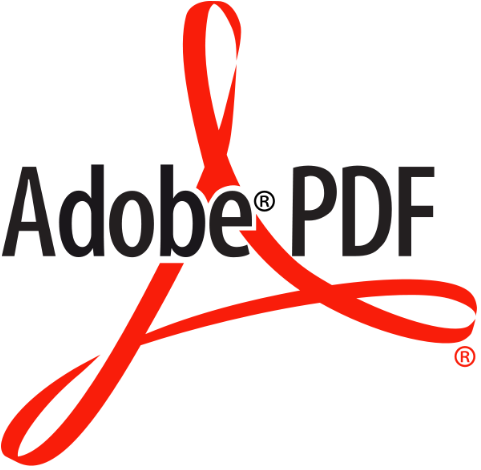PDF: What It Is, And How PDF-To-Word Conversion Works
It is known that PDF documents are extremely easy to use because they can be opened in different platforms and operating systems, without any compatibility issues. In this article we will see how the PDF standard came to existence, and how PDF-to-Word software work behind the scenes.
If you wish to see suggestions for PDF-to-Word software, check out our article "6 Free Online Services For Converting PDF Documents to Word Files".
What is PDF?
The PDF acronym comes from the Portable Document Format. Every file that is in PDF form can include text with different fonts and formats, images, links, and graphics.

In essence, it’s the final, printable form of a document, without giving space for further modifications and editing. The advantages of this particular file type is its compatibility with all types of devices and operating systems.
Brief history of PDF
When one hears about PDF, the first thing that comes to mind is Adobe Systems- and not quite unreasonably so.
The story of PDF begins on 1991, when John Warnock from Adobe Systems implemented Camelot, the project on which PDF was based. Basically, the Camelot project aimed at making the flow of electronic information between companies easier.
That’s what companies wanted as well, because at that time different operating systems that each one had made their electronic communication difficult. In short, electronic documents that were created with a specific program, could not be opened in another one that was not compatible with the operating system of the former.
Thus, Adobe developed the PDF file type, which gave the solution to the problem of electronic document exchange.
Adobe kept the copyrights for PDF files until the mid-June of 2008. From the first of July in that year, PDF became an open standard and can now be created by other big companies as well.
How does PDF-to-Word conversion work?
PDF-to-Word conversion is based on the Optical Character Recognition (OCR) process. In essence, OCR scans the PDF document in order to recognize the text that is displayed in it. Then, it matches the recognized characters with text, which can be edited afterwards.
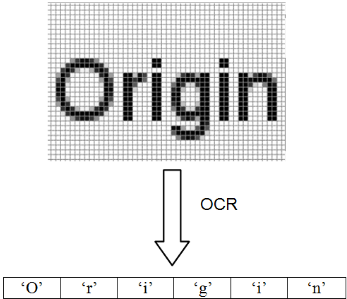
At this point it should be noted that the OCR technique, apart from PDF files, can be used in individual images as well, and works in exactly the same way.
The OCR system can save us a lot of time and effort, considering that the text included in the PDF file has to be typed manually.
Applying OCR
The OCR system can be implemented in three different ways, depending on the software used.
Method 1: Matching with templates
In this case, the program has a database which includes several different templates of characters, in different font types, as well as in different sizes.

These templates are usually saved as bitmap images and exist for every text character.
Thus, whenever you want to make a PDF-to-Word conversion, the software scans the PDf document line-to-line, and tries to match the PDF’s characters with the built-in templates. So, every time that a character’s image is recognized, it is matched with the template and creates a new text character.
For this reason the new file will either be a .doc, .docx or .rtf file (which is the rich-text file format).
Method 2: Smart recognition of characteristics
This is a more sophisticated way of character recognition, which goes beyond the simple mapping technique.
In this method, the built-in character templates are replaced by an analysis of the document’s characteristics, and a visual identification based on the description of the characters.
For example, consider the following statement: "Which letter consists of one vertical and three horizontal parallel lines, the two of which are of the same length, whereas the middle one is slightly shorter?"
The above description matches the description of the capital “E”, and could be the rule which identifies that letter with this OCR method. The same applies for the rest of the letters.
Method 3: Hybrid recognition
Hybrid organisms are the result of the intersection between genetically dissimilar animals or plants. In the case of hybrid recognition, the two aforementioned methods are combined.
The software, in this case, keeps ready-made templates and symbol description rules in order to make the visual identification.
The hybrid identification is commonly used in documents that have been digitized but are handwritten. Thus, the software uses both recognition methods in combination.
So, now that you know what PDF is and how PDF-to-Word conversion programs work, check out our article for a list of free online services that can convert PDF files to Word files, "6 Free Online Services For Converting PDF Documents to Word Files".