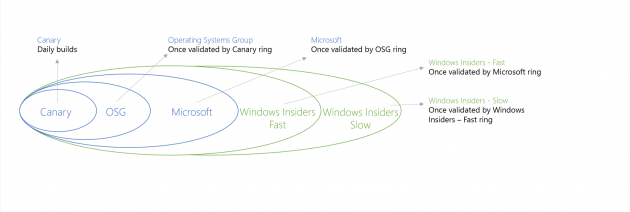Microsoft About to Start Releasing Windows 10 Builds More Frequently
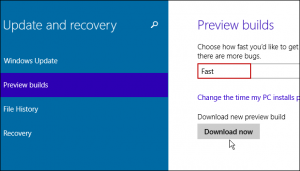 Members of the Windows Insider program with the Windows 10 Technical Preview installed have been waiting on a new build a lot longer than most of us would've expected. The last release was build 9926 released on January 23rd after a two-month holiday release hiatus.
Members of the Windows Insider program with the Windows 10 Technical Preview installed have been waiting on a new build a lot longer than most of us would've expected. The last release was build 9926 released on January 23rd after a two-month holiday release hiatus.
The next upcoming build that we currently know of is numbered 10036, and as of today it is already available in a leaked version that made it out onto torrent sites. On March 12th Microsoft's Gabriel Aul posted to Twitter:
“No new build today, but we will be posting an announcement in Insider Hub. suggesting people who want lower risk to move to Slow.”
Gabe's statements were reinforced by an announcement issued to Windows Insiders through the Windows Insider Hub app, which is only available in Windows 10.
Speeding Up the Release Cadence for Windows 10 Builds
Last week on the 9th Gabe blogged about the frequency and predictability of builds, during which he admitted that Microsoft has probably been a bit too “conservative” about releasing new builds more frequently to the “Fast ring” of Windows Insiders.
Microsoft launched the Windows 10 Fast ring last year in October, with the idea that it would give the more anxious crowd quicker access to the newest features.
Unfortunately, as Gabe indicated, up until now they haven't done a great job of truly distinguishing the Fast ring from the Slow ring in terms of build release cadence, as February came and left without a single build release for the Fast ring.
Giving the Fast ring a faster cadence than the Slow ring is a basic achievement that the Windows 10 development team will now be paying more attention to. So what exactly is cadence, in terms of software development, Availagility.co.uk best defines it as:
“Applied to the development of software intensive-systems, I suggest the customer demand is established by the pace at which the user’s Acceptance Test group can accommodate new releases. The cadence of the entire development process should then be geared to that.”
The Windows 10 Development Hierarchy
According to the blog post, new builds of Windows 10 go through a ring-based vetting process, which is best illustrated by the oval ring diagram below:
As you can see, the Canary group gets to see the daily progress of Windows 10 at its root, and if approved, the build then passes to the Operating Systems Group (OSG), which then occasionally approves builds that are good enough to pass to the core Microsoft team, who then distributes the build directly to the Fast ring through automatic updates. After the Fast ring has had a chance to provide their feedback and help the development team work some of the bugs out, the finalized build is then released to the Slow ring.
So what do you have to do to get into the seemingly exclusive Fast ring of Windows Insiders? Well, if you're already a Windows Insider, then all you'll have to do is select the “Fast” option in the Windows 10 Update utility.
Fast ring vs. Slow ring
Gabe suggested that members who are only concerned about having the most secure, bug-free version, should stay in the Slow ring, where the build releases will be less frequent but more refined.
If you have two devices in your home that run Windows 10, you could try setting one to update in the Fast ring and the other to run in the Slow ring. If not, don't fret because it's just as easy to revert to the Slow ring if the Fast ring becomes too buggy.
Mr. Aul even discussed the possibility of Microsoft creating a new ring that would roll out builds even faster than the Fast ring, stating:
“We are still considering another ring, but we feel we're not maximizing Fast yet so we're starting there."
So When's the Next Build Coming?
We still haven't learned the exact date for the next official build release, but it is likely that another announcement will be rolled out in the Windows Insider Hub within the week. Regardless of what ring you choose, Slow or Fast, Windows will still update automatically without any user action required.