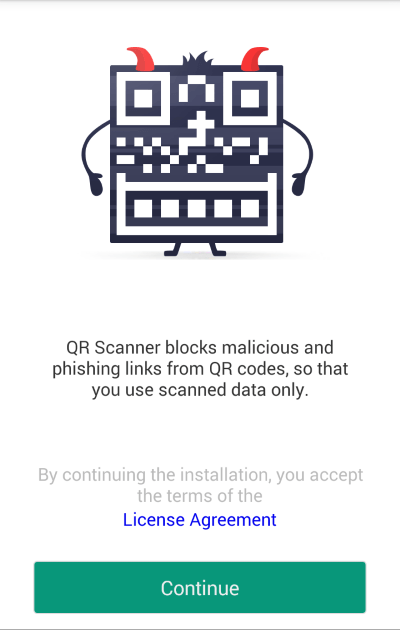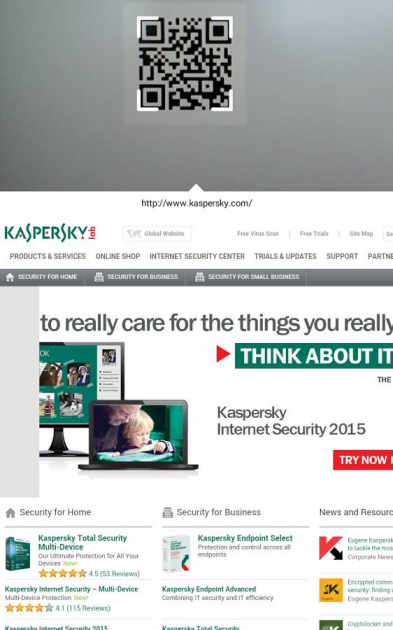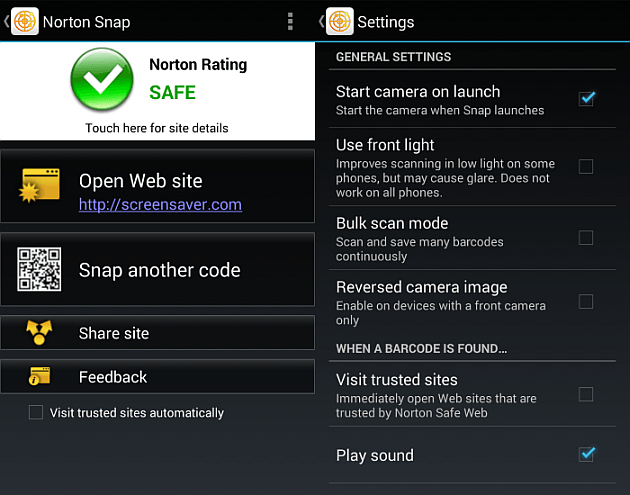Kaspersky QR Scanner checking that QR Codes are not malicious
Those little square QR codes that a user can take a photo of with their smart phone or tablet camera, then locate a web site address or other identifying information from the coded image can be a great time saver.
Unfortunately, research from Northeastern University in 2013 indicated that 0.16 percent / 1 in 625 sites out of 14 million tested had QR codes which were malicious in nature. Some attempted to distribute malware to mobile devices without adequate security to prevent this and others tried to redirect users to web sites that had malware infections.
The Russian security firm Kaspersky realized the threat here and has a useful Android and iOS app called Kaspersky QR Scanner that will scan the QR code and then check it for possible threats to protect the user from malicious attempts to infect their device. Infections can try to get your banking login and other access information which can be incredibly dangerous for a smart phone or tablet owner.
The application does ask for several permissions on the Android version include access to Device ID and call information. It is a little unclear why this is required. Perhaps Kaspersky wish to track which devices use more than one of their security packages?
Scanning a QR Code
To scan a new QR code safely, just open up Kaspersky QR code scanner, point the device's camera at the QR code and let the app focus on it long enough to capture it.
The software will then check the contents of the QR code to ensure they are safe to use. This includes discovering what the real web site originating address is because many maliciously linked web sites use url shorteners to get around this kind of scanning process.
Available Options
The app has the option to disable or enable vibration and to enable or disable sound notifications. These indicators are performed once a QR code has been scanned properly.
Alternatives App: Norton Snap
Norton Snap is an alternative QR scanning app from a security company which provides several more useful options within the main interface. There are both Android and iOS apps available.
Snap uses the Norton Safe Web database to verify that the originating site link (not any url shortener address) is a valid, safe site to visit. The app clarifies whether the link is safe or not. It provides a link to the safe sites contained in the scanned QR code. There is a sharing option to distribute good coded information over to your friends.
The preferences for the Norton Snap app include turning on the rear camera when starting the app, whether to turn on the front flash LED light (if there is one on the device), a bulk scanning mode for rapid scanning in a sequence, reversed camera image feature, play sounds (or not), and the choice whether to automatically launch the QR code linked page if the QR code was found to be safe.
The Norton Snap software has been around over a year versus the brand new Kaspersky app so there is a bit more of a pedigree going here.
Both apps are free to use.