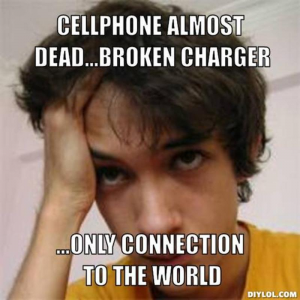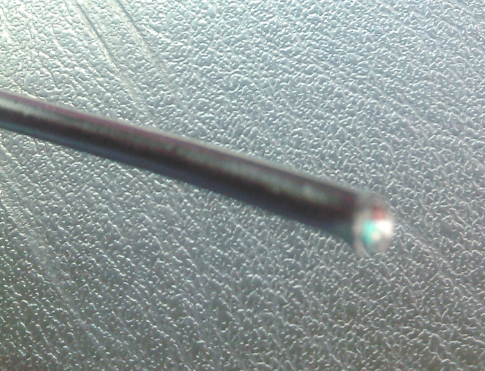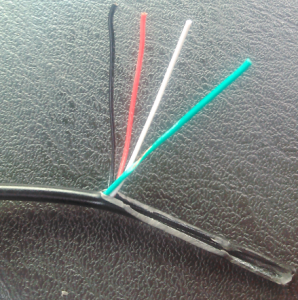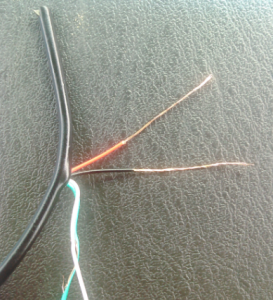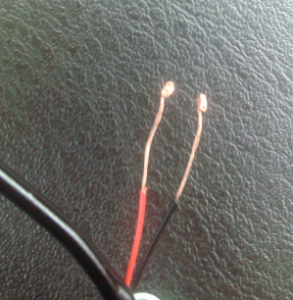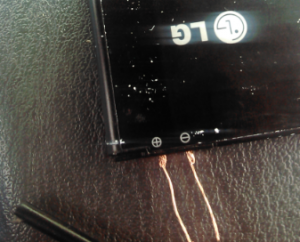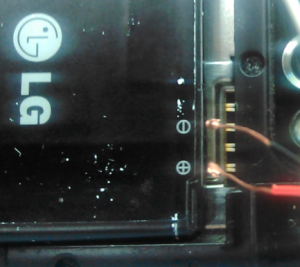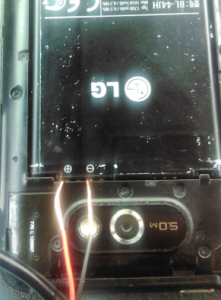How to Charge a Smartphone With a Broken Charging Port or Faulty Charging Cable
Warning: You are urged to exercise caution when using this method of charging. Pay attention to how long you're charging the battery, as well as the external temperature of the battery. If the battery starts to feel hot, unplug and disconnect the charger immediately. Never use an electricity source that exceeds the output of a typical wall charging unit. The method disclosed in this article has not been safety-tested. There is a possibility that extensively overcharging a lithium-ion battery in this manner could pose a risk for fire or explosion (see the comments below the article).
Disclaimer: In light of the warning above, all readers are urged to proceed at their own risk. Download3k is not liable or responsible for any injuries, mishaps, or property damage that occurs as a result of misusing the information found in this guide. Be advised that you should heed the precautions mentioned in the warning above, at the bottom of the article, and in the comments section. If you do decide to use this method, use it only as a short-term workaround, not as a long-term charging solution.
With the above warnings and disclaimers out of the way, many of you are probably feeling hesitant about doing this. However, it can honestly be stated that exploding phone batteries are relatively rare, and as long as this is used as a quick fix to get the phone on (not an ongoing charging solution), and you follow all of the precautions herein, you probably won't have any problems with it. Again, while we can't guarantee safety in every situation, from my own experience, I have personally tested this on several phones without any cause for concern. With all of that said, let's continue:
If you're like most people in the civilized world, you've probably had problems charging your smartphone at one point or another, whether it was due to a faulty charging cable, a broken wall plug unit, or just a bit of lint stuck in the charging port. Those are all easily fixable problems, as are most intermittent smartphone charging issues.
But what happens when the charging port on your smartphone completely stops working and no charging cable or adapter will make it charge? Or, what if the connector has loosened to the point that the only way to make the device charge is to hold the cable in a certain position against the phone?
Once your charging port or charging cable is broken, there are really only three options left. You can either:
A) Buy a new smartphone or charging cable
B) Pay a service to fix the broken charging port or attempt to fix it yourself
OR
C) Follow the steps below to bypass your smartphone's charging port (or your broken charging cable) and charge the battery directly through the positive and negative terminals. That may sound complicated, but we assure you, it's much easier than you'd think. This of course is a temporary solution, and one that will not be as aesthetically appealing or as convenient as a conventional charger, but it will work to get your phone turned on immediately.
So, without further ado, for those of you who've opted for option C, let's get started...
Things You'll Need
-
Any charging cable. Micro-USB/Type-C USB (Amazon links) or the iPhone's Lightning cable (Amazon link) will all work. You can even use a Lightning cable to charge an Android or a Micro-USB to charge an iPhone. You can usually find these cables cheap at most convenience stores, gas stations, and department stores.
-
A wall charging unit with a USB port, or a laptop/PC or other device with a USB port that is capable of charging your smartphone (plugging the USB side of the cable into anything with a USB port should work, even the USB port on a TV works)
-
A pair of wire splitting pliers (Amazon link), or scissors, or a smooth-edged knife, or even your fingernails can work.
-
The ability to remove the battery from your smartphone (some smartphones have factory-sealed batteries that you can't easily remove)
-
Electrical tape (optional)
-
Common sense and a little bit of persistence
(Note: While this method works on almost any smartphone with a removable battery, for instructional purposes the pictures in this guide depict the process being done on an old LG-MS770 from MetroPCS.)
Step 1 - Splice the Charging Cable and Inner Wires
The first step is to expose the positive and negative wires within the charging cable. To do this we simply need to remove the outer rubber casing to access the black, red, white, and green wires. There are multiple ways to go about doing this. You can hold the cable in two hands and yank the charging connector off the Micro-USB end to expose the inner wires, or you can just cut the cable open with a pair of scissors or a knife. Almost any sharp object (or a quick yank) will work to break the cable. The picture below shows a Micro-USB cable that has been cut open with a knife (notice the colored wires inside):
After cutting or yanking the cable open, you can usually peel the rubber casing (the outer layer of the charging cable) to reveal the inner wires by pulling the wires apart from the rubber. Kind of like peeling back a small banana:
After you've exposed the colored wires, the next step is to expose the copper strands inside the red (positive) and black (negative) wires, one at a time. If you have a pair of small wire stripping pliers this should be an easy task. If you don't, you can still lay the wire down on a hard, flat surface and use a knife or a thin, sharp object to scrape/filet along the surface of the rubber in an attempt to shave it away from the copper wire. if you have sharp fingernails, a few good pinch-and-pull motions should let you splice the wires away from their copper interiors. I personally find that the fingernail method is the fastest and easiest way (it'll take a firm pinch though). Once you've got both wires spliced they should look like this:
Step 2 - Twist the Copper Wires and Fold into Charging Knots at the Tip
Now that you have your two charging wires exposed, you're halfway there. But the copper strands themselves are too thin to easily press against the charging terminals of the smartphone's battery. So, you're going to have to make the wires bigger and tougher so that they can make consistent contact with the terminals and provide maximum "juice" to the battery. The best way to achieve this is to simply twist the copper strands together and fold each wire onto itself to mold it into a ball at the tip of the wire. Like this:
Copper strands twisted together:
Copper wires folded onto themselves and molded into charging knots/balls:
It is important to note that the exact size of these "charging knots" should vary depending on the amount of space between the connectors in your smartphone's battery compartment and the the battery's terminals. You may find that you'll have to resize the knots a few times to get them to clamp into place properly (we'll go over that in the next step).
Once you have these charging knots formed at the tips, you technically already have everything you need to charge your battery manually, if you're willing to hold the knots against the positive and negative terminals on the phone's battery (while the other end is plugged into a USB port of course), like this:
Step 3 - Position the Charging Knots and Clamp Them Between the Smartphone and Battery Terminals
If you want to be able to charge the phone while it's on, and without having to hold the wires against the battery terminals yourself, then you'll need to clamp the charging knots between the appropriate battery terminals and the phone's internal connectors. Here's how:
First, identify the positive and negative charging ports on your smartphone's battery. Usually there are small symbols printed on the battery to show which terminals are positive and negative:
Note that there are two other terminals on the battery that you will not be using. Those extra terminals transfer data from the green and white wires to let the phone know that it is being charged. Since you will not be using those wires, your smartphone will not provide an indication that it is being charged - the only way you'll know if it's charging will be to recheck the battery level after a minute or two to see if it has increased. Moving on...
Next, take your smartphone and lay it face-down on a flat surface, and then slide the battery almost all the way into the compartment. Don't completely insert the battery yet. Your setup should look something like this:
Now that you're in an ideal position to clamp the wires in between the phone and the battery, take your black and red wires and hold them in one hand between your thumb and index finger. While holding the wires between your fingers, you can easily bend/ separate them to bring them the perfect distance apart from each other (to match the distance between the battery's terminals). Once you have them the right distance apart, place the two charging knots against the bottom of the phone's internal connectors, like this:
Finally, in one rapid motion, quickly and firmly slide the battery the rest of the way into the compartment to clamp the charging knots between the battery terminals and the phone's metal connectors:
It may take you a few tries before you get the charging knots to clamp directly onto the terminals. The key is to position the knots towards the bottom half of the metal connectors on the phone, hold the knots against the phone's connectors, and then quickly slide the battery all the way in. If you hold the charging knots too close to the top of the ports they may slide out or to the side when you attempt to clamp them.
Step 4 - Return the Rear Case and/or Tape the Battery in Place
Now that the wires have been clamped into the phone, plug the opposite (USB) end of the cable into your wall charging unit, car charger, laptop/PC, or other USB-equipped charging adapter. Check to see if it turns on. If it does, then go ahead and tape the battery into place and/or snap the rear case back on. Fortunately, most rear covers will snap back on with just enough room for the black and red wires to emerge. If not, any kind of tape will work for now - remember this is just a temporary solution until you can fix or replace the phone. When you're done it should look something like this:
Of course, with all those funky looking colored wires hanging from your phone, you'll most likely get weird looks if you use it in public. Luckily, it's fairly simple to tidy it up a bit and make the setup look more like a smartphone with a built-in charging cable. Just cut off the excess green and white wire and trim the leftover rubber cable casing, like this:
Extra Precautions and Tips
-
Do NOT Hook up the Wires Backwards - NEVER hook the positive wire to the negative terminal or the negative wire to the positive terminal. If you hook the wires to the battery backwards and there is electric current running through them you could ruin your phone's battery. It would be like hooking up jumper cables backwards in a car - not a good idea.
-
Keep the Positive and Negative Wires Separate - Also, NEVER let an exposed area of the positive wire touch an exposed area of the negative wire while the phone is on and charging. Although this wouldn't be as bad as hooking up the charger backwards, it typically causes the phone to shut off immediately and it can cause the battery to rapidly discharge some or most of it's power. Using electrical tape to keep the wires separated. If you don't have electrical tape, you may be able to clamp the wires between the smartphone and it's rear case to prevent them from touching.
-
Keep in Mind that Charging Data May Not Be Accurate - Again, since the data wires are not being clamped in this method, the phone will not know whether it is being charged and it may even provide false readings. The device might show that the battery is 85% full while plugged in, but then you unplug it and shuts down in a few minutes. This is because the device is depicting the level of current coming to the battery rather than the battery's actual reserves.
-
Quick Charge Method - If you're in need of a quick charge this method actually works faster than using a real charger. You can get a good headstart by manually holding the two charging knots against their respective battery terminals while it is out of the phone. Rubbing the charging knots against the appropriate battery terminals can also increase the amount of electric current going into the battery You can do this for about 2-5 minutes and plugin your phone in to see it is already 50%-80% charged.
-
Using Lightning Cables on Android Phones and Micro-USB Cables on iPhones - Since both types of cables contain the red and wires you need to make this work, you can use either one on any smartphone that has a removable battery.
Why Even Go Through the Hassle Though?
It is not unheard of for someone to find themselves in the predicament of having a perfectly good smartphone that no longer works because the charging port is broken. Anyone in an emergency situation, or who needs quick access to the device's internal storage, would find that this method is the quickest, easiest, and cheapest way to get the device turned back on and operating as soon as possible. Overall, this shouldn't take you more than 5-10 minutes to do.
"Yes, but not as well as copper and solder's resistance may adversely affect or degrade the electrical signal."
A) The safest and most reliable, yet most difficult route: Use a multimeter to do the "USB Pinout" method: http://electronics.stackexchange.com/questions/38542/identifying-usb-wires
B) The quickest and easiest route: If the cable is plugged into a wall unit or other charging source and you touch the positive wire to the negative wire, you should see a spark (HOLD THE WIRES BY THE RUBBER ENCASING - NEVER TOUCH THE COPPER WIRE WHEN DOING THIS!!!). Thus, you can use the process of elimination to find the negative because you can be pretty sure that the red wire is your positive. So touch the red to the green and see if it sparks. If not touch it to the white. Either the white or green is your negative wire most likely, and whichever sparks when touched to the red should be it.
In all honesty, I think it would be easiest to just go get a different USB cable that has standard wiring. You can get them at gas stations for a few bucks and your friends and/or family probably have a few extras laying around. That might be your best bet because, here's the thing - if you connect the positive and negative to the wrong ports (positive wire on negative port and vice versa) and you attempt to charge the battery, you could ruin the phone battery, which would wind up being more expensive than a new cable. So you better be sure you know which wire is positive and which wire is negative before doing this. And again, NEVER touch the copper part of the wires when uniting the positive wire with the negative wire. If you touch the spark made by the two wires there is a chance you could be shocked, so hold those wires by the rubber encasing!
Many of your points are indeed worthy of consideration, so I have placed a warning and disclaimer at the top of the article, directing readers to your comments as an extra precaution. Your input is welcomed and appreciated, as it has enriched the informational quality of this page, and it may even save someone from the dangers of an overcharged battery event.
I would not want to feel responsible for someone misusing the information in this guide, so a warning/disclaimer was certainly in order. However, I do not agree that the piece should be taken down entirely, as there are many technology tutorials online that require disclaimers due to the possibility of mishap. Just because something could go wrong if a person were to overcharge a battery using this method, doesn't mean that it can't be a useful solution for the majority of people who use it as a temporary fix to get their phone powered on.
The Internet is about documenting information. We are not requesting or recommending that anyone do this. I am simply making the information available to show people that it is possible. Granted, if reasonable caution isn't exercised, a rare overcharging event could occur, making this method potentially hazardous. At the same time, this method could also save someone's life, a relationship, or prevent them from losing communication with their job or an important contact. How, you ask? If your only phone's charging port is broken and there's no time to fix it, this is the fastest way to get the phone back on so you can communicate with the rest of the world and your contacts the same day, which in some situations could be a day-saver, or even a life-saver - you never know. I say that to say this: It's not the information that's harmful, it's how you use it.
There are plenty of tutorials online that could result in dangerous situations if the specified precautions are not heeded. This tutorial is no different. The warnings have been clearly stated and readers have been given all the facts they need to form their own opinions on the risks involved.
I would also like to add that, while there are indeed videos of exploding batteries on YouTube, it should be noted that those videos are being recorded by people who intentionally overcharged the battery to absurd levels specifically to film the resulting explosion. It is very unlikely that someone would inadvertently overcharge a battery to that extent, especially if they're exercising the precautions mentioned in the above guide.
The problem I see that your argument is based on your own usage but as far as I see is not backed up by theoretical knowledge. It is never safe to assume one is right when he hasn't got all information.
I work with lithium-based batteries daily and over the years have read thousands of pages of specialized literature to understand how they work. I don't feel I have to prove anything to anybody when YouTube is full of clips showing exploding lithium batteries. Go ahead and type "Lithium Ion Battery Explosion" (quotes included), and the first result should be a 7:08 minute clip of somebody showing how an overcharged phone battery blows up... I will wait right here.
Anyway, let me try to explain the problem further and please try not to judge *me* as a fear-mongering nobody, but the information I provide. OK?
Lithium-based batteries are not charged with constant current all the time. When they reach approx. 80% charge, the circuitry switches to a constant voltage mode and gradually decreases the current until a cutoff is reached. This is done because over-charging a lithium-based battery is dangerous and all manufacturers of such batteries strictly warn against this in the product documentation.
A "standard micro-USB charger" is not actually a charger. It is a stabilized source of DC current which does not excercise any form of current limiting except for self-protection purpose, so that it does not melt in case somebody shortens its terminals by accident.
When the phone battery is charged by the phone, there is special circuitly outside the battery (but inside the phone) that takes care of safety, precisely because the micro-USB power supply does not provide these functions.
Any safety control measure requires feedback. The charging process controls voltage and current, and safety control monitors temperature levels and sometimes temperature change levels so that when a battery starts to overheat rapidly, you don't need to wait for it to reach 60C to know something inside went wrong.
Your assumption that the charge would stop due to high battery temperature is plain wrong. This cannot happen, because the temperature control terminal on your makeshift charger is disconnected along with the voltage control terminal (the two empty pins next to the + and - battery terminals). The battery itself does not contain any electronic components capable of measuring temperature and reacting on it. There. Is. No. Room. In. There. For. This.
If you do not trust me that overcharging lithium-based batteries is dangerous, then an universally acknowledged source on batteries - the Battery University - may hopefully change your mind. A quotation from the chapter on overcharging li-ion:
"Lithium-ion operates safely within the designated operating voltages; however, the battery becomes unstable if inadvertently charged to a higher than specified voltage. Prolonged charging above 4.30V forms plating of metallic lithium on the anode, while the cathode material becomes an oxidizing agent, loses stability and produces carbon dioxide (CO2). The cell pressure rises, and if charging is allowed to continue the current interrupt device (CID) responsible for cell safety disconnects the current at 1,380kPa (200psi).
Should the pressure rise further, a safety membrane bursts open at 3,450kPa (500psi) and the cell might eventually vent with flame. The thermal runaway moves lower when the battery is fully charged; for Li-cobalt this threshold is between 130–150CC (266–302F), nickel-manganese-cobalt (NMC) is 170–180C (338–356F), and manganese is 250C (482F). Li-phosphate enjoys similar and better temperature stabilities than manganese."
Source: http://batteryuniversity.com/learn/article/charging_lithium_ion_batteries
Back to Ivan: Lithium-Polymer batteries do not have principal differences in behavior compared to lithium-ion batteries; the main difference is that they can be built in different shapes unlike li-ions which are usually cylindrical. They are equally vulnerable above 4.30V, and you're regularly giving them 5V at a rate of 2 Amperes (for a 1500-2000 mAh battery). That is a lot of electricity, Chris. You would not like to experience flame discharge at 200-500psi near your eardrum, would you?
Chris, I am not an American (I live in Bulgaria) but I know Americans are a litigious people. If somebody gets hurt after reading this stupid article and applying its horrible advices, he will beat the daylight out of the site owners at court when he shows this and the plaintiff calls a battery expert to explain the same basic facts (much more eloquently than me, of course). So even if the site owners don't care about safety, perhaps they will care about not being sued. Either way, I hope somebody will see reason and take this silly piece down before somebody gets hurt.
Ivan Arnaudov
Any time you're working with an electrical current and open wires you have a potentially dangerous situation, and yes, there is the risk that the phone's battery could be damaged if this is done improperly. These are things that the reader needs to consider and weigh before attempting to get their phone to charge with this method, but they are by no means gauranteed outcomes.
In fact, to the contrary, I've seen this done many times using many different phone models without consequence. As long as you follow the directions in the guide thoroughly and only use this as a temporary patch, there really shouldn't be any problems.
Still, be sure to pay attention to how the battery temperature feels (you don't need a voltage meter, as implied by drkskwlkr's comment). Obviously the battery will become noticeably hot long before it "blows up."
With that said, is it possible to damage your phone battery like this? In my personal experience I have only seen that happen when someone connected the negative to the positive and vice versa. A standard wall charging unit or car charger, connected to a standard Micro-USB, charging under normal circumstances, with electrical tape used to keep the negative and positive apart, should work just fine in an emergency situation when the phone's port is broken and no other alternative is handy. I'm stating this based on experience with this set up, not based on theory. Furthermore, as far as I know, phone chargers can only feed a certain amount of electricty into the attached USB cable. For example, certain car chargers will only feed 2.4 Amps etc., - it doesn't matter what you do to the cable or how it is attached to the battery, you're not going to get much more power than that through the charging unit. I am also surprised that you're ignorant to the way modern smartphones charge, being that you allegedly own a battery and charger store. Are you not aware that most phones will provide a "Battery temperature too high" message and stop charging in the event that too much electricity is being given to the battery? When that happens the battery stops taking charge and eventually the phone dies, long before it will blow up. It also goes without saying that anytime you do something like this you are doing so at your own risk - there are no warranties or gaurantees because it's a workaround. With all of that said, I am confident that most of our readers are intelligent enough to exercise caution and only use this as a backup charging method.
CAUTION: Doing what the author suggest may well cause a fire or an explosion with almost any type of modern phone battery. I am surprised the author did not get blown up while charging his phone as described while giving such incredibly dangerous and incompetent advice.
Modern cell phone batteries require sophisticated voltage/current control circuitry in order to charge quickly yet safely. Parts of this circuitry are by design located outside the battery and phone batteries have more than 2 terminals (usually 4) so that charge can be monitored and terminated immediately in case of potential problem (e.g. overvoltage, overheating, internal short circuit).
Charging a phone battery above 4.2 volts with constant current will permanently damage the battery very quickly (if you are lucky) or will make it heat up, swell and explode/catch fire.
A modern USB connector will offer up to 2A current over 5V DC without any form of current limiting or timing control. Unless you stand by and monitor the charging process with a voltmeter in one hand and your hand on the power cable in the other, you will surely overcharge and overvolt the battery with potentially catastrophic consequences.
Charging a battery like that makes it a bomb - a bomb that you or your child will put close to the face and ear. Property can be destroyed and somebody could die by trying out the things written in this stupid article!!
Please consult a battery professional to confirm what I am saying and take down this article before somebody gets hurt.
Ivan Arnaudov
Owner of a batteries & chargers store
In some cases, it can even repair ripped wires that are in working condition. Check us out at http://www.sleevprotect.com !
Anyways thanks so much! I never register for things like this to leave commenmts, especially when you have to email confirm but I just wanted to say thank you Chris!