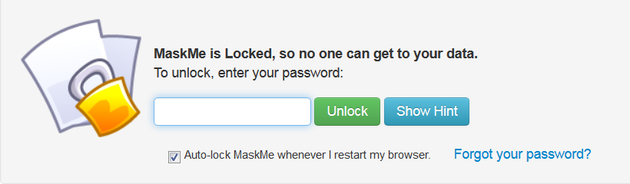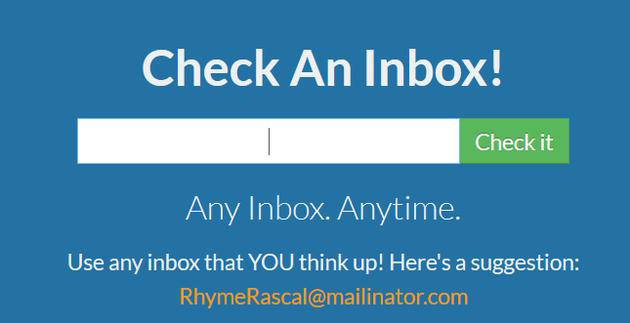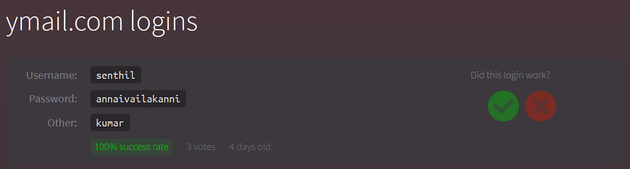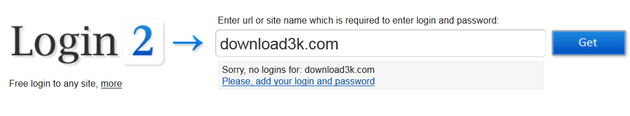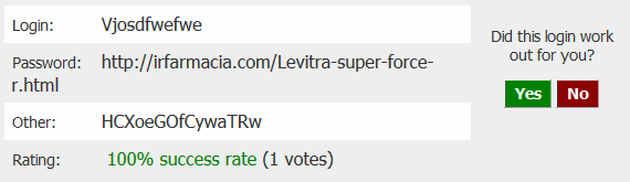How to Bypass or Trick the Registration Process on Websites That Want Your Email
There are more reasons to seek ways to circumvent a registration process that there are reasons to actually register a real account with your real name and primary, or even secondary email address. Want to play a game, or participate in a give-away, or register with a forum with the purpose of asking a single question only? Chances are after the registration you will get spammed, called to action, encouraged to upgrade, or come back, and you will have to click through to find that unsubscribe button. By that time, your data will be safe in the hands of advertising companies.
Irrespective of why you want to bypass website registration, here are some services that can help you out.
MaskMe [Web app, Chrome extension, Firefox add-on]
Price: free, or $5 a month for Premium features
MaskMe is a solid solution to circumvent total surveillance of ad companies and governments, provided we choose to trust the developer Abine itself. A free account lets you mask your emails - you enter your real email you would like to mask, or several of them, and from there, MaskMe will offer to mask your email whenever you have an email field that needs filling in your web browser where you installed MaskMe. The masked email looks like something fairly regular, and you can register with games, or give-aways without disclosing your real email.
You can lock your MaskMe browser extension with a password, so no one knows what you're masking.
What is more, when emails start coming to your masked mail, you will receive them in your real email with an explicit button to block the incoming emails from this or that sender. Voilà! No more spam in case you made a wrong decision subscribing to a give-away you could never win.
For $5 a month, you get the features to mask your credit cards and phone numbers - does it sound lucrative? I think yes, and my only concern here is trust. The website that got your masked email may never know who you are, but the MaskMe account you use does, and do you trust it? It's your call.
Mailinator
While with MaskMe your emails still get to your inbox and you have the option to block them, Mailinator takes on a critically different approach to spam. If you really need to subscribe to something you fear is too intrusive, use a Mailinator public, disposable email. The catch here is the emails are publically available, so anyone using Mailinator can read your emails, so this is not a solution for sensitive emails.
At the same time, keep in mind Mailinator gets so many emails, it deletes them after a few hours, so save whatever information you need locally.
Using Mailinator could not be easier - type in a random username, for example brablahblah14@mailinator.com the next time you register an account for which you don't want to use your real email. Next, if you are required to do the email verification, go to Mailinator and type in the email address you just invented to register. Next, Mailinator will display the inbox for your brablahblah14@mailinator.com, where you will find the verification code, or link.
Alas, some websites will reject emails ending with @mailinator.com due to its being notorious in the industry, but in many cases it works. Mailinator also has a list of alternate domains, and if you read the home page carefully, you might spot an inconspicuous box starting with 'Did You Know...' where you will find an alternate domain that points to mailinator. Refresh the page, and get a new name each time. There you go, hope this helps.
BugMeNot [Chrome extension, Firefox add-on]
You don't need to register at all if you use BugMeNot. This is a database of shared accounts for all sorts of services. Of course, you won't find Gmail accounts there, but I was able to find several Ymail accounts. Likewise, if you want to register with a game, simply check out the database for shared logins and passwords. It is convenient and saves you the hassle of registering a brand new account with a service, game or forum. The database may not be as comprehensive as you would like, but checking out is worth a try. If ou install a browser extension, you will be able to simply choose a 'Login with BugMeNot' option in the menu that appears whenever you have a login field on screen. There is a chance the first login won't work, so keep on trying them out.
Login2
As in BugMeNot, you simply enter the address of the website you want to access, and if it is in the database, you will see a number of logins and passwords, which let you through without the hassle of registration. On the other hand, these are public accounts, which means anyone using Login2 will have access to those accounts, so it won't do for sensitive information. The service itself is quite bare-bone, so there is no success rate indicator, but if you get your way - why not use it?
Fakeaccount
This is not a comprehensive solution, but if you are in for a mischief, you might check out this somewhat odd, but functional website. You need to enter the address of the website you want to register with, and the service will list the email accounts that might work to get you registered there. The emails have logins, passwords and the success rate, which is somewhat misleading, but who cares if it works for you?
Outlook, Gmail
If you are an avid old-school user of Outlook or Hotmail from Microsoft, you should by now know you can create an alias and have all the spam in the world sent there. You simply get a folder for the alias account, and you can delete it any time. Treat your alias account as a disposable and temporary resort in times of need, and suddenly, many nuisances get out of your way.
Gmail has the same feature, and you can have emails from one account forward to your other Gmail account, or even add another account you own to your Gmail, so that you can work from one Gmail, but have the opportunity to send the email as if you were writing from the other, affiliated account. However, that is not in any way useful for instances when you just want to conceal your identity and register with a service that may get on your nerves with offers.