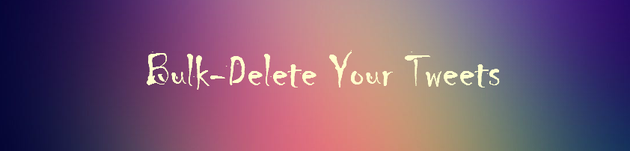How to Bulk-Delete Tweets
It would be fair to say that there are hundreds of thousands of Twitter users globally willing to delete all their tweets. Unfortunately, Twitter doesn’t let them do that, denying users that functionality even though users have been begging for this feature for years on end, so if you want to delete all your tweets without resorting to any third-party web service or mobile application, you’re looking at hours of thoughtless work ticking the boxes next to each Tweet in your timeline.
Today, we will take a look at some of the most obvious web services and mobile applications for Android and iOS, which let you delete all your tweets automatically. Before you rush trying out one of the below mentioned services or apps, be advised that:
1. Glitches may happen.
2. Some services take up to several hours to delete your tweets, which means you will not see the immediate result, but that doesn’t mean they don’t work.
3. Third-party applications and web services will require you sign in to the app or service with your Twitter credentials, which means you are granting this app permission to do things to your Twitter account, namely delete your tweets. If, for some reason, you change your mind, you can always revoke access from your Twitter account. To do that, log into your Twitter account, go to Settings and choose Apps from the menu on the left. Once you click on that, you will be able to see the list of the applications that you granted access permissions to your Twitter account. Next to each of the app, there is a button “Revoke Access.” Click on that and you will see that the app is no longer active. Next time you log in to your Twitter account, you won’t find the app on the list of authorized applications.
4. Apps and web services that offer bulk deletion of your tweets come and go, which means that at some point they just stop working. If, at some point, one of the below mentioned services and apps won’t work for you, let us know in the comments below, so that we can update the list.
5. The process is irreversible, so you cannot un-delete tweets that have been deleted this way.
Why you would want to delete all your tweets?
1. Personal reasons. You might have been way too open in your expressions, and at some point you realized you’re getting unwanted attention. It might be a good idea to bulk delete your tweets and start over again.
2. Deleting re-tweets. If you have been re-tweeting more than posting your own thoughts and links, your Twitter timeline may look absolutely boring and unoriginal. After all, Twitter is not just about sharing links and someone else’s quotes, but also about sharing your own ideas, events and accomplishments.
3. You want to delete all your tweets before disabling your account. Twitter doesn’t disable your account the moment you hit the disable button. Instead, it keeps your account available for restoring for another 30 days, according to Twitter. Whether Twitter really deletes your account information from its servers altogether after the 30 days period is not clear. There are good reasons to doubt that, and anyone who ever tried to delete their Facebook account will tell you the account was still there even 6 months after the deletion, ready to be restored. So, if you made up your mind to delete your Twitter account completely, you may want to delete your tweets before that, just to make sure that at least something gets deleted.
4. You want to delete all your tweets, but keep all your followers and keep following the people you’ve been following, but start building your timeline from scratch. Hence, you may want to check out one of the following options.
5. Privacy Concerns. Tweeticide description features an interesting fact – the Library of Congress archives tweets that are 24 weeks and older and stores them forever – one more reason to clean your feathers.
Web services that can delete your tweets automatically in bulk
This web service will need you to authorize it to access your Twitter account, after which you can check the box next to “Delete All My Existing Tweets Before Activating This Schedule” and click the activate button. There are a couple of customizable options – for example, you can choose for the service to automatically delete all your tweets every now and then, and you can choose periods of time. Unfortunately, the web service doesn’t have an option to disable auto deletion of your tweets, so unless you want to use this automatic deletion feature, revoke access to this app after your tweets have been deleted.
This nifty web service has the button “Select All” that enables you to delete everything, but you can also select only a limited number of tweets based on a date, keyword, @replies, re-tweets, or images. You can also schedule automatic deletion, for example, when you want to delete tweets that are older than a couple of weeks. Also, you can schedule automatic deletion of tweets containing specific key words. You can set the limit of the total tweets you would like to have in your account at all times, so whenever you reach that limit, the app will delete older tweets.
TweetEraser is quite an easy web service that lets you delete 350 tweets per hour. The procedure is usual – you log into your Twitter account, authorize the app and filter tweets, according to text or #, if that’s what you need. The service is great for those of you who would only like to delete certain tweets instead of everything. On the other hand, if you want to delete everything, the amount restriction may make you look for the service elsewhere.
Twitlan has some advantages, mainly because it allows you to select tweets you would like to delete, or delete up to 3200 tweets at a time, and the app has no time limit.
This is quite a streamlined and easy tool that requires you log in and authorize the application to your Twitter account and erase all your tweets.
The service is currently being tested because the developer is trying to eliminate some bugs in the services performance, but it is well worth mentioning thanks to its respective attitude to your privacy – they don’t store any personal information of yours. Hopefully, the service will be up and running in no time.
Browser extensions
Check Them All for Google Chrome
Just like the below mentioned Firefox extension, this Google Chrome extension can automatically select all checkboxes it finds on a webpage, so you can go to your Twitter account and navigate to the Tweet selector page and check all the boxes next to all your tweets from this extension and hit delete. This way, you safeguard your privacy without sharing any personal information with third-party services, and get the job done.
Checkfox for Firefox
This Firefox extension lets you select all checkboxes it finds on a webpage, so basically you’re not authorizing any third-party web services or applications to do anything to your Twitter account or gain access to your private information. This may be one of the best options that lets you do manual routine work a tad faster.
Mobile Apps that offer bulk tweets deletion
This app works on both Android and iOS devices and it does get the job done deleting all your existing tweets, but it does have this glitch that the Tweet count gets stuck after using the app. However, if you don’t mind messing up with your Tweet count, this app does a great job of cleaning your timeline. Moreover, you can sort your tweets and delete them by week, month, and even year, or all at once. The application sports a neat interface and a help mode for those who use it for the first time.
Tweeticide [iOS]
The app deletes all your tweets from your existing account quickly and securely, but note that your Twitter timeline displays only 3200 tweets and older tweets are not visible to anyone. This app deletes maximum 3200 tweets, so the older tweets will not be visible either way. Supposedly, those older tweets are stored somewhere in the Library of Congress forever anyway.
Final words
One of the most common glitches that usually happen when you use one of the above-mentioned web services is your timeline will still display the number of tweets you had, while the tweets themselves get deleted. As of now, as far as we can see the problem hasn’t been solved and developers are still trying to find a way around that glitch, but it is not so easy, so be patient and thankful for free services they made available. Also, if you know of any other working service or mobile app, feel free to share your suggestions in the comments below, and we will include them on the list.