How to Add your Contact Information On the Android Lockscreen In Case You Lose It
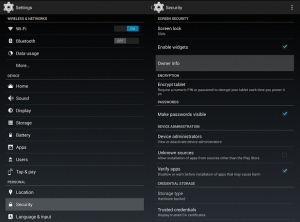 In these days when many have their digital devices almost sewn to their body, wouldn't it be nice to be able to place relevant contact information on the Android lock screen in case the smartphone or tablet gets put down down and forgotten somewhere like a park, restaurant or other place? Why bother? Well there are still some kind hearted souls out there.
In these days when many have their digital devices almost sewn to their body, wouldn't it be nice to be able to place relevant contact information on the Android lock screen in case the smartphone or tablet gets put down down and forgotten somewhere like a park, restaurant or other place? Why bother? Well there are still some kind hearted souls out there.
In the case of theft, apps like Prey and the ability to track devices down via GPS is creating a new trend for owners to track device down after they are lost or stolen. In the case of the latter, it can be dangerous to try to do this yourself and is best left to the law enforcement to do it for you.
When a device is lost though, it turns out that this it is easy to notify the person who has your device that you have contact information they can use and it doesn't even need a separate app to achieve it either.
How To Setup Owner Information
Go to the "Settings" screen (the gear symbol from the all apps screen).
Under the "Personal" section, tap on Security (which has a lock symbol next to it).
Under "Screen Security", tap Owner Information.
A new screen will be presented where you can enter whatever message that you wish to appear on the home screen. It is a good idea only to give your first name and either a contact number or an email address.
You may also choose to add that the device can be tracked and will be reported to the Police if it has been stolen.
A while back, I tried on iPhone the Prey app you talked about in the article. It had the option to create an wallpaper with a message (phone number) on it.
