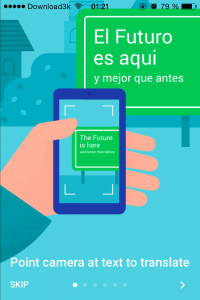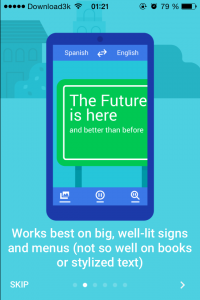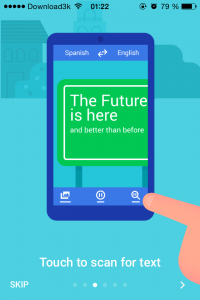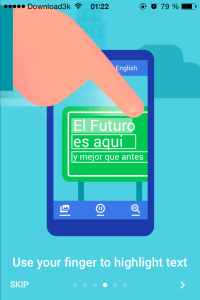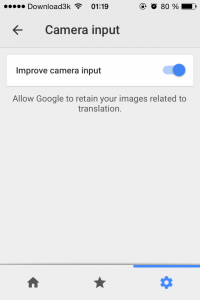Google Translate Now Uses Word Lens to Translate Road Signs in Real-time
Ever gone on a vacation and been confused by the local signs? That street sign that says you need to take a left if you are every going to find that boutique hotel you liked the look of in the holiday brochure? If only you could reach it..
Google Translate Apps Updated
Well fret no more because in their latest update to the ever popular Google Translate service, the Google Translate app for Android and iOS has just been updated to use a feature they've dubbed Word Lens.
The technology behind this latest innovation did not in fact originate from Google but stems from their acquisition in May 2014 of Quest Visual which included their augmented reality translation application developed by Otavio Good. The technology behind Word Lens has also been tested successfully on Google Glass back in November 2013.
Word Lens in Action
Take a photo of a sign in a foreign language and then let the service upload it to their servers and figure out what it means. If the translation goes according to plan, the street sign will change and display the equivalent in your chosen language. Neat!
See the demo below:

The apps for Android and iOS have both been updated to include take advantage of this new Word Lens feature. Updates should now be showing up in the Google Play Store and App Store with iOS.
More Than Street Signs
The feature doesn't just work with street signs though. It also works with common or garden text. So potentially a brief newspaper article in a foreign language may be ripe for some quick translation too. Don't expect the service to be word perfect, but usually the translation is good enough to get the gist of what is being said which often is enough to remove the fog of confusion when in a foreign country.
Growing Number of Paired Languages Supported
The Word Lens feature current works mainly to and from English. The companion paired languages currently understood include French, German, Italian, Portuguese, Russian and Spanish with more language combinations planned.
Conversation Mode
The real-time conversation mode where two users can speak into the microphone and Google Translate will automatically translate between the two languages being spoken has also been improved. Tapping the mic will being the conversation and tapping it again will automatically continues translating. The software can now recognize which languages are being spoken and translate back and forth between the two selected languages accordingly.
iOS App Updated Too
The iOS version of Google Translate has also been updated so that it features the Conversation Mode and the Word Lens features both for the first time.
So if being able to translate between 36 different languages isn't enough for you, you don't even need to type in entries any longer as your camera can be put to good use too. More than half a billion people use Google Translate every month to process more than 1 billion translations to users.