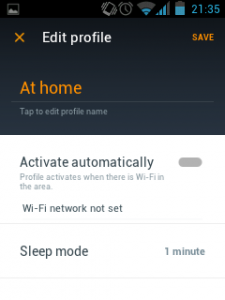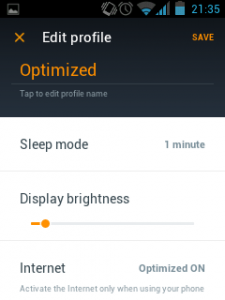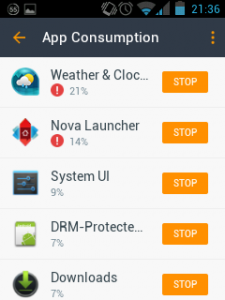App Review: Avast Battery Saver for Android
The Problem
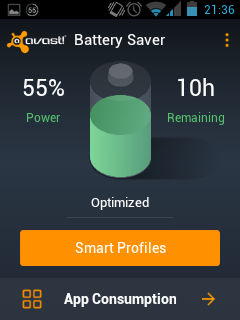 Android users surely know the risk of phone usage for an extended time period: battery drain. However, this has been a longtime issue not only in Android but iOS devices as well; fortunately though, the nice developers were there from day 1 to help users overcome this problem by creating battery-saving apps, which can reduce battery drain indeed.
Android users surely know the risk of phone usage for an extended time period: battery drain. However, this has been a longtime issue not only in Android but iOS devices as well; fortunately though, the nice developers were there from day 1 to help users overcome this problem by creating battery-saving apps, which can reduce battery drain indeed.
Recently I received an email from Avast which, to my surprise, was not promoting a security-related application, but Avast Battery Saver, an app for Android (not available for iOS yet) that promises to improve your battery life in intelligent ways that no other app does. So I decided to review it, and see if it really does have something that other apps of the same category don’t have.
Features
First of all, Avast Battery saver has a modern and user-friendly user interface that users will certainly like, so that’s good. It runs smoothly even in less powerful devices (like mine) and it’s easy to navigate through the app and find every feature; it’s not a complicated app.
In the app’s home screen it shows the battery percentage left, and the estimated time until it runs out. There’s also a graphical representation of the amount of battery left.
Regarding the functionality of the program, there are 4 preset “Smart Profiles” that a user can activate: Night, Home, Work and Emergency. Each of them has its own predefined settings and has a different level of aggressiveness.
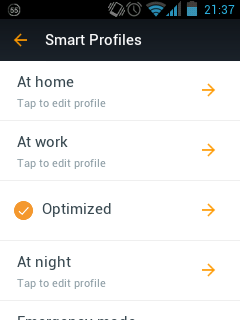 For example, Night mode will be activated during the night hours that you set, e.g. 1 AM to 6 AM. During those hours, all “convenience” features will be turned off, such as the WiFi, call vibration, etc. When, on the other hand, the battery level is low, then the Emergency mode is activated and stops all apps running in the background except for the system processes, in order to prevent the phone from shutting down (especially useful when waiting for an important call and battery’s low).
For example, Night mode will be activated during the night hours that you set, e.g. 1 AM to 6 AM. During those hours, all “convenience” features will be turned off, such as the WiFi, call vibration, etc. When, on the other hand, the battery level is low, then the Emergency mode is activated and stops all apps running in the background except for the system processes, in order to prevent the phone from shutting down (especially useful when waiting for an important call and battery’s low).
So far so good. Avast Battery Saver, has the Smart Profiles and allows you to change between them according to the occasion. Then what is it that makes it different than the rest of the battery saving apps?
Smart Profiles aren’t called “Smart” by chance. They are activated automatically, based on your location and the time. For each profile, you can assign a place and a time that it should be activated, and then let it learn from your daily routines to suggest profiles accordingly. This is hands down the best feature of the app, since it requires zero effort from the user, adjusts the app’s settings automatically based on location/time, and also makes better recommendations as it learns from the user’s habits. This is a feature that you won’t find in any other app of this kind.
As for the profile settings, these range from turning off Wi-Fi when there are no known hotspots nearby and limiting connections to the internet every X minutes, to killing processes and deactivating unneeded functions when battery is low.
Conclusion
Avast Battery Saver is still a freshly released app, and has a lot of room for improvement. It is however on a very good track, as it already made the difference amongst dozens of battery saving apps.
Will it reach the top lists in Google Play? Let us know you thoughts in the comments section below!