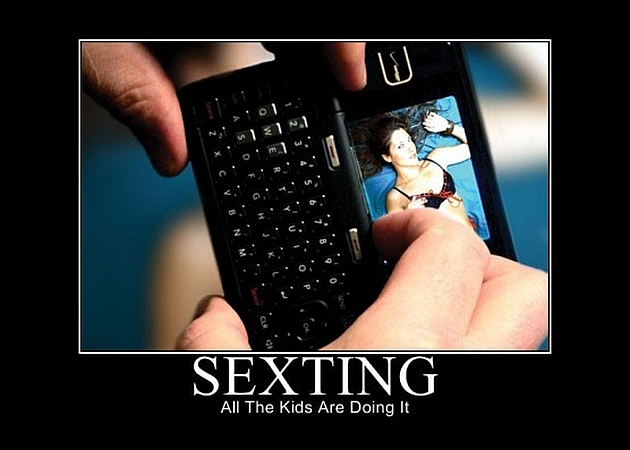8 Best Practice Tips & Technology For Safer Sexting
Sexting is the new texting. Sexting for those not in the know is the art of sending a provocative message (usually) to someone you know and have an intimate relationship with. Indeed, in a new study in the Pediatrics medical journal it was found that many younger people feel that sexting is now the “first base” contact with a romantic interest before one even moves on to holding hands romantically or kissing.
Not all sexting involves sending revealing or illicit photographs or videos to another person though. Clearly long distance relationships may lean more in this direction as recently cited by actress Jennifer Lawrence as one of the reasons why she made her own nude gallery for her then boyfriend. But the research in the Pediatrics journal found that teenagers were not necessarily initiating sexting themselves and were not necessarily sending revealing photos of themselves to others. The reason why was really a question of “it depends”.
 Clearly the hand-written love notes of the past have morphed into emails, texting and sexting to a passing or serious interest. The issue with sexting is what to watch out for should the relationship go south and how to protect yourself against privacy concerns. That partner who you were on good terms with a week ago can turn into someone looking to exact some revenge a week later when they feel scorned and angry.
Clearly the hand-written love notes of the past have morphed into emails, texting and sexting to a passing or serious interest. The issue with sexting is what to watch out for should the relationship go south and how to protect yourself against privacy concerns. That partner who you were on good terms with a week ago can turn into someone looking to exact some revenge a week later when they feel scorned and angry.
Here are a few suggestions when it comes to safer sexting using today's technology and best practices:
1. Do you want to include your face in the shots?
It is a good idea to decide ahead of time whether you will show your face in photos or not. Usually requested photos can be tame at first but grow in their revealing nature as the person receiving them has their interest aroused. It is all too easy to reveal more in the moment that you planned to. So think ahead of time whether you want to risk your face being attached to revealing shots that could end up in the wrong place if the relationship went badly wrong later, a cloud account was hacked or someone's smart phone lost or stolen. Then stick to this decision.
There are now apps that can protect your face with blurring bubbles like the new iOS Yovo app which can share pictures with blurred faces on social networks, but require users to install the Yovo app to view the unprotected version. In this way, personal identity can be protected even when photos are shared online with or without your permission. The app also protects from users taking screenshots of their smart phone display and can restrict how long someone can view a photo before it locks itself.
2. Learn to Create Sexy Poses That Are Selectively Revealing
Actress Jennifer Love Hewitt has previously stated in interviews that she learned from her grandmother than it can be a good idea to only reveal one part of the body in a single outfit. By this she meant wearing a short skirt but with a top that runs up to the neck or a low-cut top and a pair of long pants. But not both at the same time. Not bad advice at all.
Modern fashion and lifestyle magazines can give some good ideas how to pose in a sexy way with attractive attire without showing too much that could embarrass you later.
3. Avoid Drinking and Sexting
The last thing you should be doing when having had a drink or three is to get on your smart phone and start messaging people. You're likely to start messaging long forgotten ex-girlfriends who you'd never contact when sober. You can also write something far more suggestive or send a too revealing picture to an admirer without thinking things through.
If possible, ban the use of your smart phone for messaging when you've had a drink. This way you won't regret anything the next day that you cannot take back.
4. Delete EXIF Meta Data From Images Before Sharing Them
EXIF meta data is a record of key information about the photograph that gets recorded by the device when a photo is taken. This can include the date/time it was taken, the GPS coordinates of where it was shot (if shot at home, this can give away your home address to anyone who views the image and knows how to look this EXIF data up)! The data also gives away what device the shot was taken on (i.e if you own the latest expensive camera or smart phone) that you might not want others being jealous of.
You can view and delete the information for images on your computer by:
Windows: Right-click image file > Properties > Details tab
Mac: Right-click image file > Get Info > More Info
With Mac, it does not show all the stored EXIF meta data so it is best to use a third party app to successfully delete all the data stored before sharing the image. One such software package is ImageOptim.
For Android, EXIF Stripper can help remove the meta data and on iOS, TrashExif works too.
5. Delete After Use
Make sure that you delete the content after you have viewed it unless you really wish to keep it. Standard deletion doesn't actually delete the content, so make sure that you use a deletion utility that will overwrite the data several times in order to fully eliminate the file(s).
Advanced System Care from ioBit has an effective data wipe tool for Windows.
The Mac OS X system has the Shredder toolbar widget that can also securely wipe files for you.
6. Don't Sext Through A Work Network
Sexting at work is quite common but if using a work wi-fi network to connect your mobile device then the monitoring software companies use to track employee use of their networks and internet connection can pick up all your dirty laundry along with it. If you have to send something at work, use a 3G or 4G LTE connection that is separate to the work one even if it is slower.
Also be aware that your partner may also be at work and not checking their messages or unable to reply right away. So consider the appropriateness of sending revealing messages during work hours. Their boss can easily come up behind them, surprising them, just when they're receiving your message or revealing photo...
7. Don't Connect Devices Together
Be aware that some message apps like What'sApp, Facebook and Snapchat with sync messages sent and received when the app is installed on multiple devices for the same user. Therefore when you send a private message to your loved one in one of these apps they may also get buzzed through on the tablet that they leave at home with their room mate. That room mate could get curious and if the tablet is not secured with a PIN code, they may see something you'd rather they didn't see. They may also share it too.