7 Free Android and iOS Augmented Reality Apps
Using your smartphone to take a picture or record a video is a common habit, but modern technology leverages the smartphone’s camera and provides you with interesting alternative functions beyond simple shoots. Here are seven free applications that provide advanced camera capabilities in your smartphone.
- The technology that makes different use of the smartphone’s camera
- Google Translate
- Layar
- Wikitude
- Photomath
- WallaMe
- The two most popular AR games for smartphones
The technology that makes different use of the smartphone’s camera
Lately, the term AR (Augmented Reality) becomes more and more used. Of course, hearing this term for the first time certainly raised some questions. What is it, and what difference does augmented reality have from Virtual Reality (VR)?
Simply put, Virtual reality creates a digital world, whilst augmented reality enriches the real world with digital information. For more details, you can read our article The Difference Between Augmented Reality and Virtual Reality.
The latest technology is applicable to various kinds of apps in smartphones. You can find productivity apps, as well as entertainment apps.
The basic hardware requirements of AR technology is processing power, display and transmission (camera) devices, and sensors. Modern smartphones combine these features with portability. The latter feature allows you to use them anywhere in space.
As a result, a smartphone is the appropriate platform for developing such applications.
Next, we will present you seven free programs that use the smartphone’s camera as a tool for different functions.
The criteria for the selection of applications was quality, popularity in the Play Store, and our personal preference.
Google Translate
 Google Translate is known to most users as one of the best translation tools available. Since 2015, it supports real-time translation using the smartphone’s camera.
Google Translate is known to most users as one of the best translation tools available. Since 2015, it supports real-time translation using the smartphone’s camera.
The program supports over 25 languages for translating texts in real-time. Google has stated more languages will be added in the future.
To test this function, move to the application’s main window, choose the desired languages and tap on the camera button. Then, check if the green eye-icon on the lower right corner of the screen is enabled, which is for direct recognition. The program will automatically display on the screen the translated text from the photo taken with the camera.
This function is a simple example of an Augmented Reality technology application.
To use the real-time translation with an active internet connection (i.e. offline), you need to download the language packs on your smartphone. To do this, open the app’s menu from the top left (tap on the ≡ button), tap on Translate offline and download the languages.
Finally, to make sure that the translations are accurate, aim the camera at the desired text steadily.
Download Google Translate for Android here.
Download Google Translate for iOS here.
Layar
 The Layar app, pronounced “layer”, was created on 2009 and is an augmented reality browser for Android and iOS.
The Layar app, pronounced “layer”, was created on 2009 and is an augmented reality browser for Android and iOS.
Aiming the smartphone’s camera at your surroundings, real-time digital information is displayed on the screen in “layers” (Geo Layers). This information can be the results of a search. For example, hotels and museums in the area.
Every business and organization can upload digital content on the Layar network to become accessible.

To use the program, you need to have internet access. Through the smartphone’s camera and sensors (GPS, accelerometer, compass), your position and field of view are detected.
Additionally, you have the ability to scan QR codes and forms which carry the app’s logo. Moreover, you can watch the trailer of a film from a poster, or view a three-dimensional representation of a product.
Download Layar for Android here.
Download Layar for iOS here.
Wikitude
 Wikitude has the same concept with Layar. The application was created in 2008 and is an augmented reality browser for Android and iOS devices.
Wikitude has the same concept with Layar. The application was created in 2008 and is an augmented reality browser for Android and iOS devices.
You can look for information on sights or services based on your location, using your smartphone’s camera.
Once you open the app, it will check if you have GPS enabled and if you’re connected to the internet. Through a search bar, but also through the Wikipedia options and Trip Advisor, you can get informed about nearby suggestions.

The search results can be displayed either on a map or as a list. In the settings menu you have the option to set the detection range (m/km) of sights of interest.
When you get close to the desired sight, aim with the smartphone’s camera to see digital content regarding the site.
Download Wikitude for Android here.
Download WIkitude for iOS here.
Note that in both of the above browsers, the user’s preference plays a very important role. That is, which network they decided to upload their digital information on.
Therefore, it is suggested that you try both Layar and Wikitude to decide which one is better for you.
Photomath
 Photomath is the “smart” calculator developed by Microblink, which is available for Android and iOS devices.
Photomath is the “smart” calculator developed by Microblink, which is available for Android and iOS devices.
By using the smartphone’s camera, the application scans math presentations and automatically displays the result on the screen.
Apart from the final result, by tapping on the (:≡) icon at the bottom-right corner of the screen, you can see the step-by-step process that was followed and reached the solution.
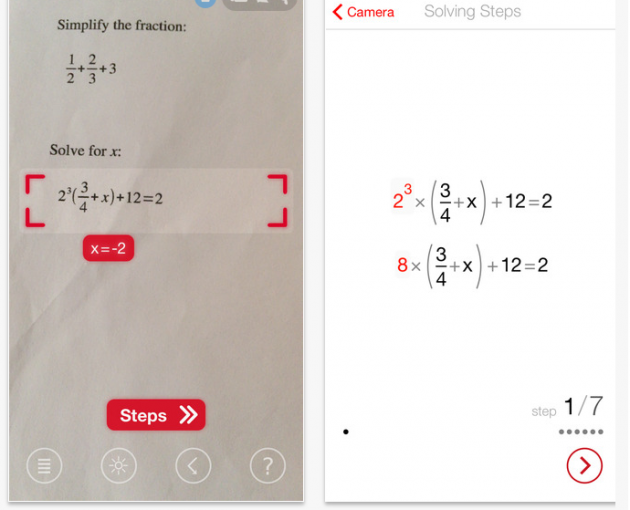
The app can provide real-time results to:
- Linear equations
- Systems
- Inequalities
- Quadratic equations
- Exponential functions
- Derivatives, integrals, etc.
Note that you should keep the camera relatively steady in order to avoid wrong results.
Download Photomath for Android here.
Download Photomath for iOS here.
WallaMe
 With WallaMe, you can leave messages to friends or strangers in an imaginative way, using AR technology.
With WallaMe, you can leave messages to friends or strangers in an imaginative way, using AR technology.
For example, you can take a photo of something in your way and process it.
Through the application, you can add a message or a sketch in the photo, which will left to the recipients to see available to the recipients. Messages that you leave can be either public or private (for specific users only).
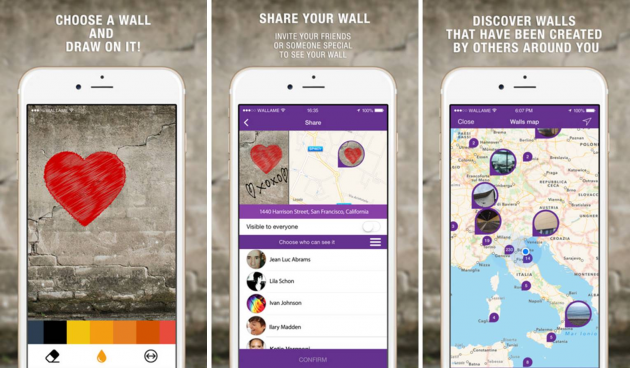
The post will be “saved” at the specific location that you took the photo, and will be visible only to the recipients through the app when they pass from there.
Once they reach a nearby location, they will receive a notification from WallaMe app, saying that there is a message for them.
The two most popular AR games for smartphones
Of course, augmented reality technology is not limited to tools and productivity apps.
Here are the two most popular Augmented Reality games, developed by Niantic, a company was formed inside Google in 2010.
Ingress
 Ingress is a science fiction MMO game for Android and iOS devices.
Ingress is a science fiction MMO game for Android and iOS devices.
Real-time action takes place in outer space, with the smartphone’s camera simulating on the screen your in-game field of view.
In the game’s storyline, a group of scientists at CERN have discovered a new kind of matter, which can be transferred through some portals, and seems to affect the Earth and humankind.
Does this alien energy came to threaten the Earth? Or help the humankind evolve as a species? The society seems to be divided.
Players are asked to choose between two groups- “Enlightened” and “Resistance”.

Those who belong to the first group attempt to exploit this mysterious matter for the good of humanity, while the latter try to protect what is left of our world.
Download Ingress for Android here.
Download Ingress for iOS here.
Pokemon Go
 Pokémon Go is probably an augmented reality game known to most of us, in which players are trying to catch Pokémon.
Pokémon Go is probably an augmented reality game known to most of us, in which players are trying to catch Pokémon.
This video game is a result of the cooperation between Nintendo, the Pokémon Company, and Google (Niantic).
Niantic used data from the Ingress platform in Pokémon Go during its development. For example, the company implemented the same code regarding the locations and rate of occurrence of creatures.

Download Pokemon Go for Android here.
Download Pokemon Go for iOS here.
What do you think about the AR technology? Are you using the advanced capabilities of your smartphone’s camera? Let us know your thoughts and suggestions in the comments section below!

