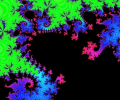Setup file mandelbrotexplorer-setup.exe - 498.84 KB - Win2000,Win7 x32,Win7 x64,Win98,WinOther,WinServer,WinVista,WinVista x64,WinXP,Windows 8,Windows 10 -
Support
Fișierele sunt cele originale. Download3K nu modifică în nici un fel integritatea fișierelor. Verificați SHA1 și MD5 pentru confirmare.
Select a download mirror:
- Download Link 1 (non https mandelbrotexplorer-setup.exe)
- Download3k US (mandelbrotexplorer-setup.exe)
- Download3k EU (mandelbrotexplorer-setup.exe)
Updates and reports:
Visit Developer's Support Page where you can get help with this software.
File information
- Filename: mandelbrotexplorer-setup.exe
- Size: 498.84 KB
- License: Freeware
- Date updated: 2/1/2017
- Total Downloads: 325
- Last week: 1
-
Short file info:
PE32 executable for MS Windows (GUI) Intel 80386 32-bit
-
MD5 checksum:
217c02185a07aafac2eb601b68cb45c8
-
SHA1 checksum:
b2851b791f3e385af1dd23e14ba4b799f7c3aed0
Download time- Dialup 1 m (56k)
- ISDN 31 s (128k)
- DSL 7 s (512k)
- Cable 3 s (1024k)
- T1 2 s (1484k)
-
File section
File Type: Win32 EXE
MIME Type: application/octet-stream
EXE section
Machine Type: Intel 386 or later, and compatibles
Time Stamp: 1992:06:20 01:22:17+03:00
PE Type: PE32
Linker Version: 2.25
Code Size: 37888
Initialized Data Size: 17920
Uninitialized Data Size: 0
Entry Point: 0x9c40
OS Version: 1.0
Image Version: 6.0
Subsystem Version: 4.0
Subsystem: Windows GUI
File Version Number: 0.0.0.0
Product Version Number: 0.0.0.0
File Flags Mask: 0x003f
File Flags: (none)
File OS: Win32
Object File Type: Executable application
File Subtype: 0
Language Code: Neutral
Character Set: Unicode
Comments: This installation was built with Inno Setup.
Company Name: SadMan Software
File Description: SadMan Software Mandelbrot Explorer Setup Program
File Version:
Legal Copyright: Copyright © 2008-2011 SadMan Software
Product Name: SadMan Software Mandelbrot Explorer
Product Version: 1.7
Short description
Popular downloads in Desktop
-
 Vista Transformation Pack 9.0.1
Vista Transformation Pack 9.0.1
Transforma Windows XP la Vista la fel de gratuit! -
 Universal Vista Inspirat Brico Pack Ultimate 2 1.0
Universal Vista Inspirat Brico Pack Ultimate 2 1.0
O actualizare pentru Vista Inspirat Brico Pack. -
 Vista Visual Styles Pack 6.0
Vista Visual Styles Pack 6.0
Schimba-ti vechiul Windows XP temă. -
 VistaMizer 4.3.1.0
VistaMizer 4.3.1.0
Dă-ul Windows XP aspectul Vista! -
 Licking Dog Screen Cleaner Screen Saver 2.0
Licking Dog Screen Cleaner Screen Saver 2.0
Lins Dog Screen Cleaner Screen Saver -
 Acez Jump Start Screensaver 1.2
Acez Jump Start Screensaver 1.2
Activați screen saver-ul de pe desktop-ul tau! -
 UberIcon 1.0.4
UberIcon 1.0.4
Adaugă efecte pe desktop si Explorer. -
 Classic Shell 4.3.1
Classic Shell 4.3.1
Spori gradul de utilizare a Windows! -
 RocketDock 1.3.5
RocketDock 1.3.5
De lansare simliar Aplicarea la Dock OSX. -
 free Image 2 Icon Converter 3.2
free Image 2 Icon Converter 3.2
Conversia de la toate imaginile la icoane transparente