Published by NewSoftwares.net on
27 Aug 2024
-
Size
1.40 MB -
License
Shareware -
OS
Windows -
Price
$29.95 Buy full version -
Developer
NewSoftwares.net -
Updated
27 Aug 2024 -
Downloads
1,275 (1 last week)
"Proteja prin parolă drive-uri USB."
USB Secure vă ajută să vă protejați prin parolă drive-uri USB, drive-uri degetul mare, carduri de memorie, drive-uri externe și unități de stocare Flash. Aceasta susține plug and play și se execută în mod automat o dată pe unitatea USB este conectat, va cere parola pentru el. USB Secure este fără bătăi de cap și nu are nevoie de un om de stiinta de a stăpâni.USB flash drive sunt cea mai populara modalitate de a muta date de la un PC la altul. Ele sunt de dimensiuni reduse, dar poate transporta gigabytes de date. Ele sunt ușor de utilizat, convenabil, la prețuri accesibile, dar, în același timp, reprezintă un risc de securitate și poate fi ușor de pierdut, furat sau rătăcit. O unitate USB securizat cu protecție cu parolă este o necesitate in aceste zile ca datele pe care le conține poate costa milioane de dolari dacă furat sau pierdut.
Cu USB Secure drive-uri flash USB și toate celelalte dispozitive de stocare externe pot fi foarte ușor protejată prin parolă. Un ușor de utilizat program de instalare vă va ghida pentru a pune programul pe unitatea USB. Acesta poate detecta în mod automat toate aceste unități conectate în prezent la PC. După instalarea pur și simplu rulați software-ul, și a stabilit și confirmați o parolă pentru a proteja unitatea USB și toate datele din el.
Pentru a accesa datele din nou, este important ca tu plug-in unitatea USB în calculator și alegeți Open în acest drive USB cu opțiune de parolă de Windows Autoplay care apare de fiecare dată când plug-in unitatea USB. De asemenea, puteți să faceți dublu clic pe unitatea USB de la PC-ul pentru a lansa programul. Pentru a deproteja drive USB sigure, faceți clic pe Deprotejare și introduceți parola corectă pentru a accesa datele din nou.
O altă caracteristică mare de USB Secure este că nu are nevoie de nici drepturi de administrator pentru a rula și, prin urmare, nu este nevoie să-l instalați la celălalt capăt pentru a prelua datele protejate. Programul sprijină, de asemenea, plug & play și să ceară o parolă imediat atunci când unitatea este conectat-in.
Secure USB funcționează pe toate versiunile de 32 de biți și 64 de biți de Windows 7, Vista, XP, Server 2008 si Server 2003.
Requirements: Windows 11/Windows 10/Windows 8/Windows 7/Vista/XP/Server 2008/Server2003
What's new in this version: This version resolves some issues related to USB Secure's compatibility with Windows 11.
Download USB Secure 2.2.2
(1.40 MB)
Buy USB Secure's full version
($29.95)
Top user review
About USB Secure (version 2.03) the manufacturer writes the following:
- "Fool proof without backdoors"
- "Multiple layers of security prevent criminals from accessing your receptive files and folders"
- "Patent pending protection methods ensures your data will remain secure under all circumstances"
- "New USB Secure update promises better protection from more sophisticated attacks"
Well, I can assure you that those are merely hollow phrases, because ANYONE - without being a specialist or sophisticated -can get access to those secured data, without using whatever decrypting tool, just by means of any data compression/extraction program (e.g. 7zip or WinRar):
- Open Windows Explorer and unhide hidden files and folders
- Select the USB flashdrive which has been 'secured' with USB Secure
- Right-click on the hidden folder Thumbs.ms and add it to an archive with the data compression software
- Save the archive (Thumbs.ms.rar or Thumbs.ms.zip) onto a different drive (e.g. your hard disk)
- Open the archive with the data compression software
- Double-click on the folder Thumbs.ms
- Double-click on the folder that starts with COM1
- Double-click on the folder that has an unreadable, gibberish name
- Voila, you will see the 'secured' files/folders and are able to extract (and open/read) them anywhere you like...
That makes this product a worthless piece of junk.
- "Fool proof without backdoors"
- "Multiple layers of security prevent criminals from accessing your receptive files and folders"
- "Patent pending protection methods ensures your data will remain secure under all circumstances"
- "New USB Secure update promises better protection from more sophisticated attacks"
Well, I can assure you that those are merely hollow phrases, because ANYONE - without being a specialist or sophisticated -can get access to those secured data, without using whatever decrypting tool, just by means of any data compression/extraction program (e.g. 7zip or WinRar):
- Open Windows Explorer and unhide hidden files and folders
- Select the USB flashdrive which has been 'secured' with USB Secure
- Right-click on the hidden folder Thumbs.ms and add it to an archive with the data compression software
- Save the archive (Thumbs.ms.rar or Thumbs.ms.zip) onto a different drive (e.g. your hard disk)
- Open the archive with the data compression software
- Double-click on the folder Thumbs.ms
- Double-click on the folder that starts with COM1
- Double-click on the folder that has an unreadable, gibberish name
- Voila, you will see the 'secured' files/folders and are able to extract (and open/read) them anywhere you like...
That makes this product a worthless piece of junk.
Pros
none at all
Cons
does NOT protect your data
View all user reviews or Add your own.
Antivirus information
Download3K has downloaded and tested USB Secure on 27 Aug 2024 with some of Today's best antivirus engines and you can find below, for your convenience, the scan results:
-
Avast:
Clean -
Avira:
Clean -
Kaspersky:
Clean -
McAfee:
Clean -
NOD32:
Clean



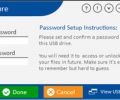
You save me from paying these rip-off companies. Thanks a bunch.
CB