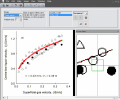Setup file ScanIt.2.0.8.0.exe - 5.07 MB - WinVista,WinVista x64,Win7 x32,Win7 x64,WinOther,WinServer,Windows Vista Ultimate,Windows Vista Ulti -
Support
Fișierele sunt cele originale. Download3K nu modifică în nici un fel integritatea fișierelor. Verificați SHA1 și MD5 pentru confirmare.
Select a download mirror:
- Download Link 1 (non https ScanIt.2.0.8.0.exe)
- Download3k US (ScanIt.2.0.8.0.exe)
- Download3k EU (ScanIt.2.0.8.0.exe)
Updates and reports:
Visit Developer's Support Page where you can get help with this software.
File information
- Filename: ScanIt.2.0.8.0.exe
- Size: 5.07 MB
- License: Freeware
- Date updated: 10/25/2022
- Total Downloads: 993
- Last week: 1
-
Short file info:
PE32 executable (GUI) Intel 80386, for MS Windows, Nullsoft Installer self-extracting archive
-
MD5 checksum:
3fcf3e55a059f32376868dac5b76efc8
-
SHA1 checksum:
47e753d807a87f751d2177bd06c377265ca0083c
Download time- Dialup 13 m (56k)
- ISDN 6 m (128k)
- DSL 2 m (512k)
- Cable 40 s (1024k)
- T1 27 s (1484k)
-
File section
File Type: Win32 EXE
File Type Extension: exe
MIME Type: application/octet-stream
EXE section
Machine Type: Intel 386 or later, and compatibles
Time Stamp: 2021:07:24 18:17:55-04:00
Image File Characteristics: No relocs, Executable, No line numbers, No symbols, 32-bit
PE Type: PE32
Linker Version: 6.0
Code Size: 26112
Initialized Data Size: 141824
Uninitialized Data Size: 2048
Entry Point: 0x348f
OS Version: 4.0
Image Version: 6.0
Subsystem Version: 4.0
Subsystem: Windows GUI
File Version Number: 2.0.8.0
Product Version Number: 2.0.8.0
File Flags Mask: 0x0000
File Flags: (none)
File OS: Win32
Object File Type: Executable application
File Subtype: 0
Language Code: English (U.S.)
Character Set: Unicode
Comments: ScanIt graph data extractor
Company Name: AmsterCHEM
File Description: ScanIt graph data extractor
File Version: 2.0.8.0
Legal Copyright: (c) 2021 AmsterCHEM
Product Name: ScanIt
Short description
Popular downloads in Educaţie
-
 Google Earth 7.3.6.10155
Google Earth 7.3.6.10155
Este un glob care se află în interiorul PC-ul. -
 JPEG Recovery Professional 6.2
JPEG Recovery Professional 6.2
Reparați JPEG Corupted Imagine/Fotografie -
 Alkitab Bible Study 6.1
Alkitab Bible Study 6.1
Alkitab este un program gratuit pentru desktop biblice instrumente de studiu. -
 Cleantouch Urdu Dictionary 7.0 7.0
Cleantouch Urdu Dictionary 7.0 7.0
Din engleză în urdu și urdu la English Dictionary -
 Microsoft Bing Maps 3D (Virtual Earth 3D) 4.0.1003.8008
Microsoft Bing Maps 3D (Virtual Earth 3D) 4.0.1003.8008
Mai aproape de a cunoaste ", ceea ce este ca acolo" -
 WordWeb 8.1
WordWeb 8.1
Tezaur engleză gratuit și dicționar -
 Lal Kitab Explorer 1
Lal Kitab Explorer 1
Software-ul de astrologie bazat pe sistemul de Lal Kitaab -
 Learn To Speak Japanese 3.2
Learn To Speak Japanese 3.2
Îmbunătăţirea japoneză şi construirea de vocabular. -
 Mobipocket Reader Desktop 6.2
Mobipocket Reader Desktop 6.2
Organizarea, citit şi sincroniza dvs. ebooks şi Enews. -
 Earthquake 3D 2.9
Earthquake 3D 2.9
Ecran 3D în timp real a cutremurelor la nivel mondial.